Max Capacity: 90

This room is controlled by the Haslam College of Business. Training sessions for HBB classrooms available on request. Contact haslamhelp@utk.edu or 865-974-4600.


The document camera located in your classroom allows you to easily display documents, objects, and simple demonstrations to an entire classroom and/or lecture hall.

Watch a video on the basic steps to using the Document Camera.
The Blu-ray player is located inside the instructor podium and the basic controls area available on the control panel.
The Blu-ray player can play Blu-rays, standard DVDs and Music CDs coded for Region 1 - Canada, the United States and U.S. territories.
See this example for how the DVD controls will look on your control panel. Notice you can play, stop, pause, rewind, fast-forward and step ahead. You also have a subtitles on/off option. Use the circular menu for moving through the on-screen menu on your DVD.
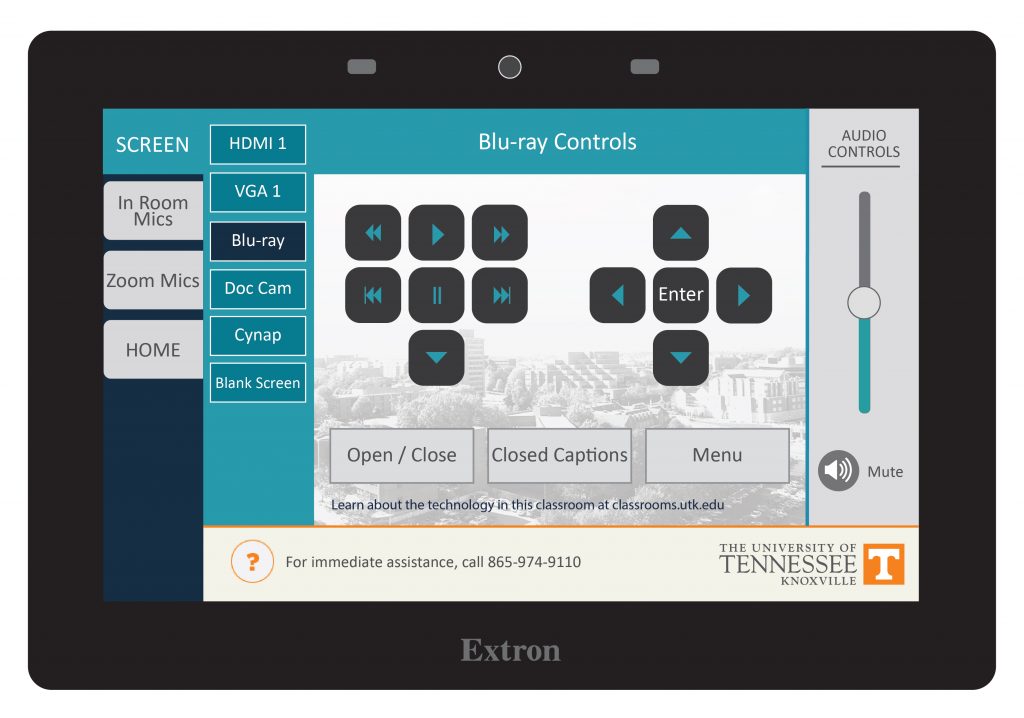

Lapel-style microphones are called Lavalier mics. Lavalier microphones are clipped to your shirt about 3-6 inches below your chin and come with a battery pack you can clip to a belt or slide in a pocket.
Tip: Adjust sound levels by going to the tab for in-room mics or microphones on the control panel. You can adjust the sound level for when you use Zoom or Panopto by going to the tab for Zoom/Panopto mic.
Each mic has been programmed to work with the audio system in your classroom. These mics will not work in other rooms because they have not been set to work with another room system and may also be incompatible with some of the equipment in that room. Please contact OIT if you need additional mics in your classroom.
Tip: when you switch the battery pack on, if the light is green, the battery charge is good. If the light is red, the battery is getting low.
To change the battery on this microphone, look for the small tab either on the side or bottom of the battery pack. Mics will take either D or AA batteries. These batteries should be available in the cable drawer of your podium. If you do not have batteries and need some immediately, contact the emergency line of the OIT HelpDesk at 865-974-9110. If you wish to just report that the room needs batteries for next time, please contact the main number of the OIT HelpDesk at 865-974-9900.

Available in some classrooms on the podium, these bendable microphones allow a speaker to stand at the podium to be heard. Speakers who are soft-spoken may need to lean in towards the microphone in order to be heard better.
If a lavalier (lapel-style) microphone is available in the room, OIT recommends using that microphone if the speaker wishes to move away from the podium and around the room.
This room has a departmental Windows PC with a touchscreen monitor. Use the monitor to control the camera and room sound. Training sessions for HBB classrooms available on request. Contact haslamhelp@utk.edu or 865-974-4600.
Room also contains:
Monitor: additional instructor facing monitor near the floor
Wheelchair access for this room is available by taking the elevator from the Stokely Managment Center building and going down to the G level. Turn left out of the elevator and go down the hall to the double doors. Turn right to go towards G4. This will grant access to the floor with the instructor podium.
The flagship campus of the University of Tennessee System and partner in the Tennessee Transfer Pathway.