AMX Style 2
Display Projector Screen
- Tap Full System On.
- From the Main Projector drop-down menu, choose the input or device you wish to display on the projector screen.
- From the Wall Projector drop-down menu, choose the input or device you wish to display on the projector screen.
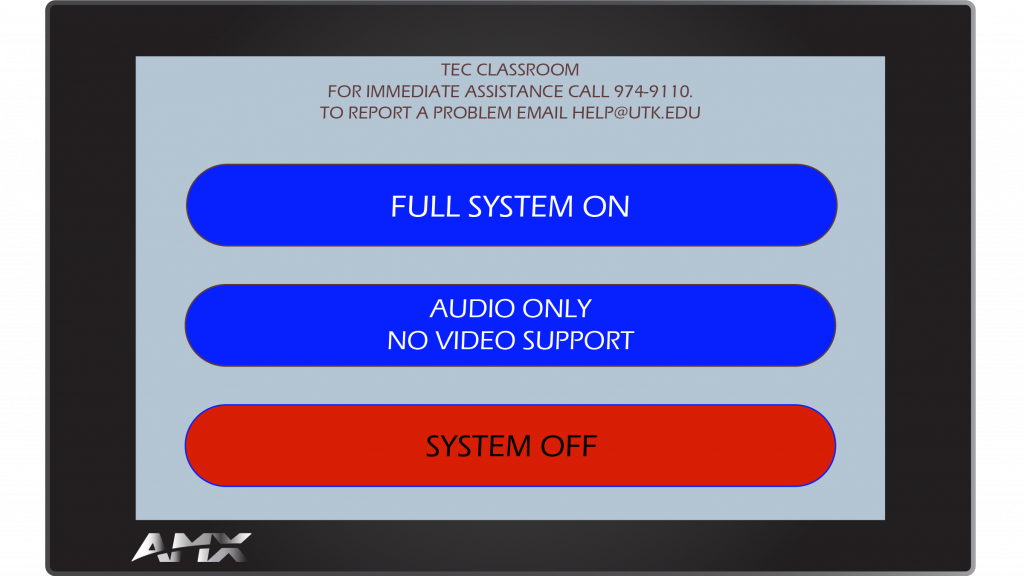
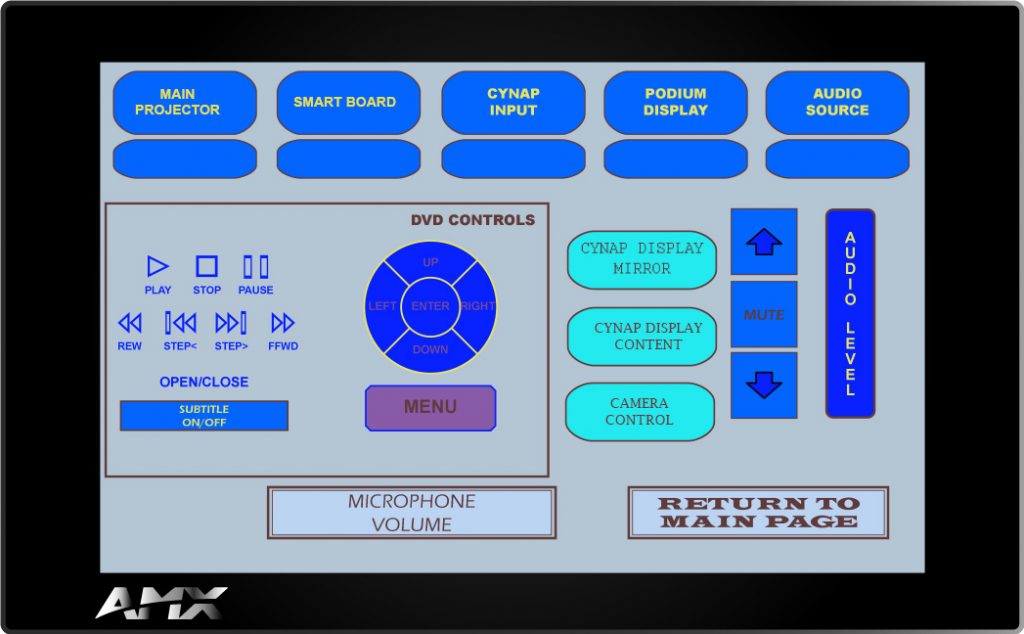
When Finished
- Tap Return To Main Page.
- Choose System Off.
For more information and basic troubleshooting, go to the Technology Training area.