AMX Style 31
Get the Same Image on Both Projectors
- Tap Both Projectors Get Same Image.
- Under the Input Select menu, choose the item you wish to appear on all the projectors.
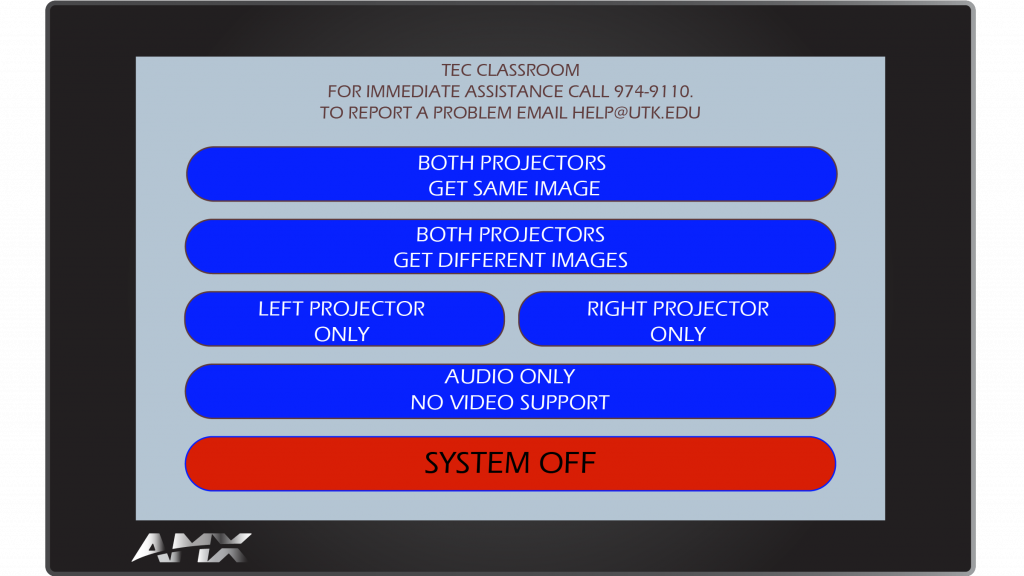
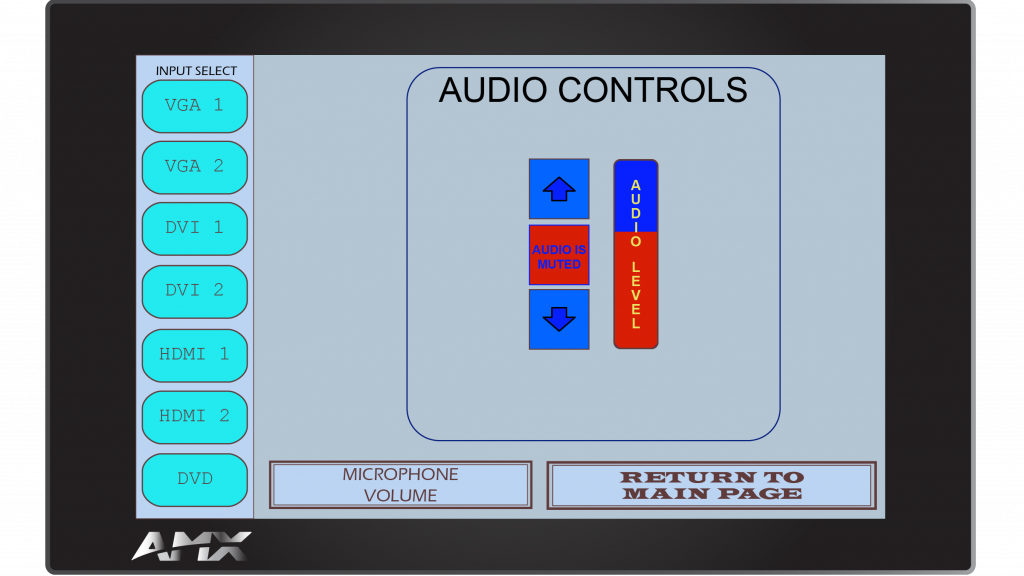
Get Different Images on the Projectors
- Tap Projectors Get Separate Images.
- Under Left and Right Projector menus, choose the items you wish to show on each projector.
- Remember to choose what you want to hear from the Audio Source menu.
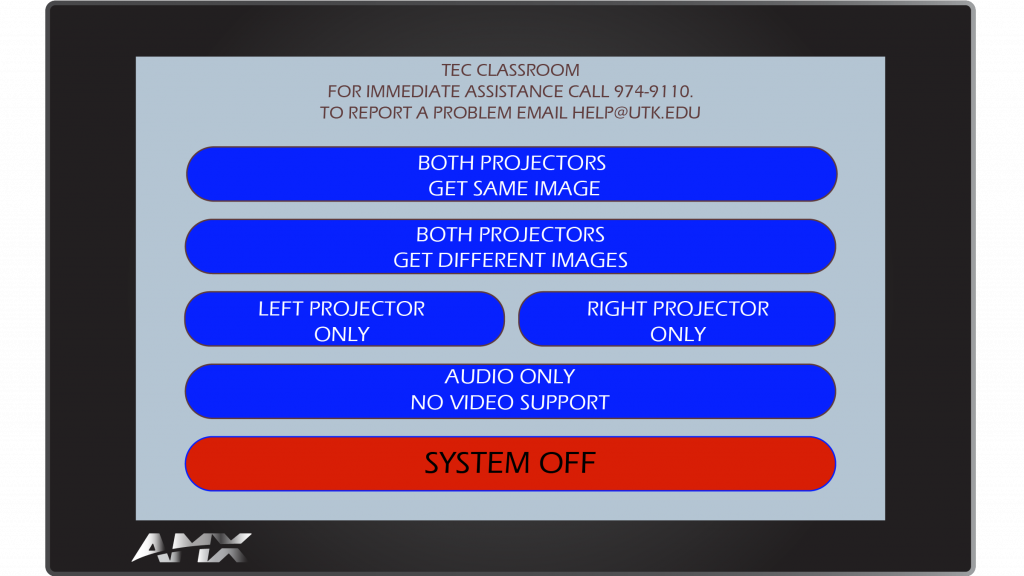
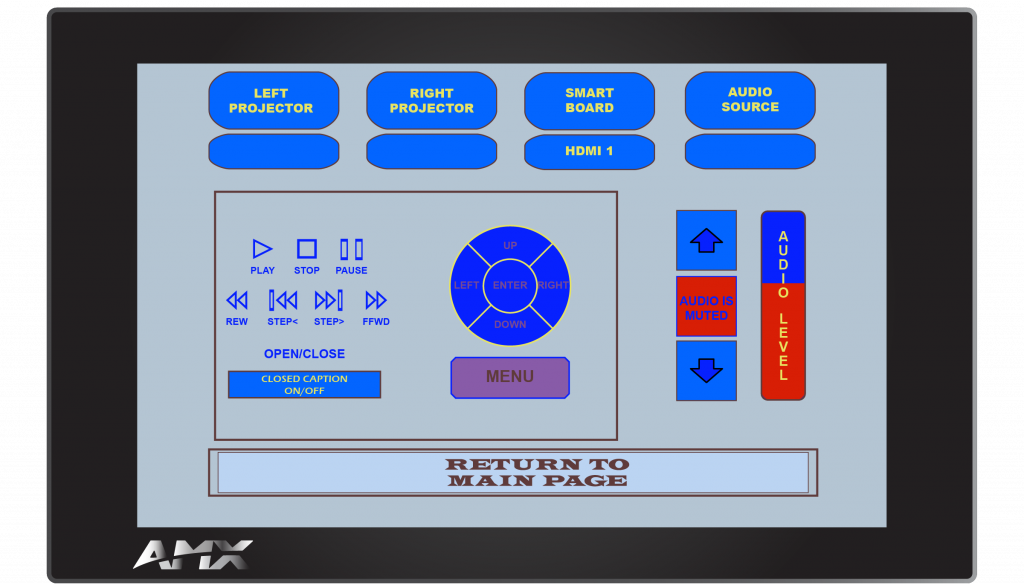
When Finished
- Tap Return to main page
- Choose System Off