AMX Style 4
Display Center Projector Only on Screen
- Tap Center Projector Only.
- From the menu on the left, choose the item you wish to project on the center screen.
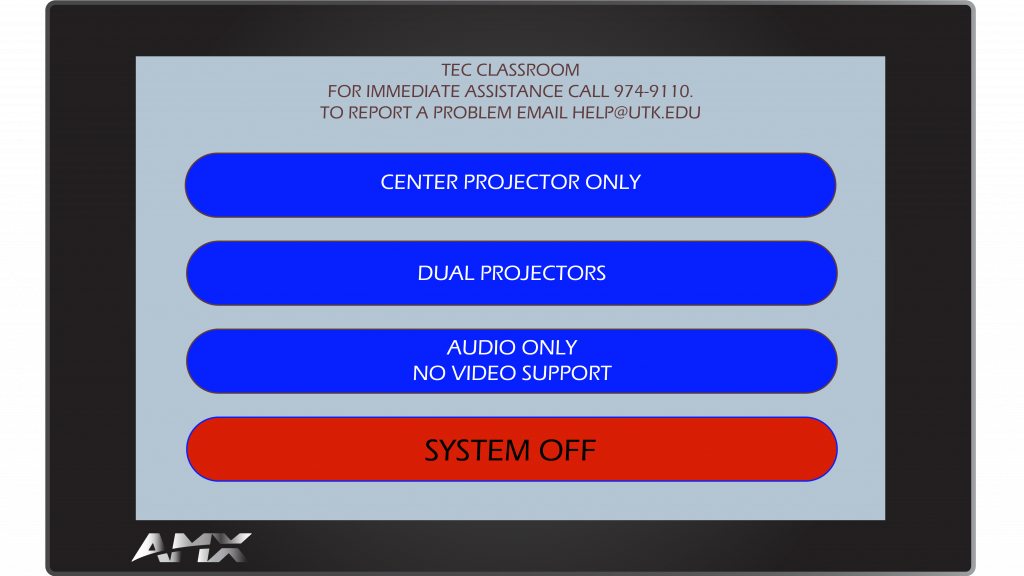
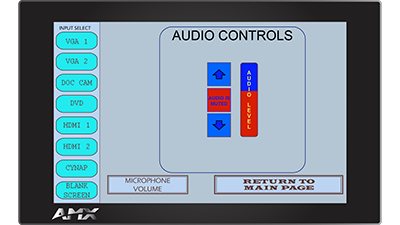
Display Images on Both Projector Screens
- Tap Dual Projectors.
- From the Proj 2 drop-down menu at the top, choose the item you wish to project on Projector 2.
- From the Proj 3 drop-down menu at the top, choose the item you wish to project on Projector 3.
- Under the Audio Source menu, choose which source you wish to use for audio to be played over the room speakers.
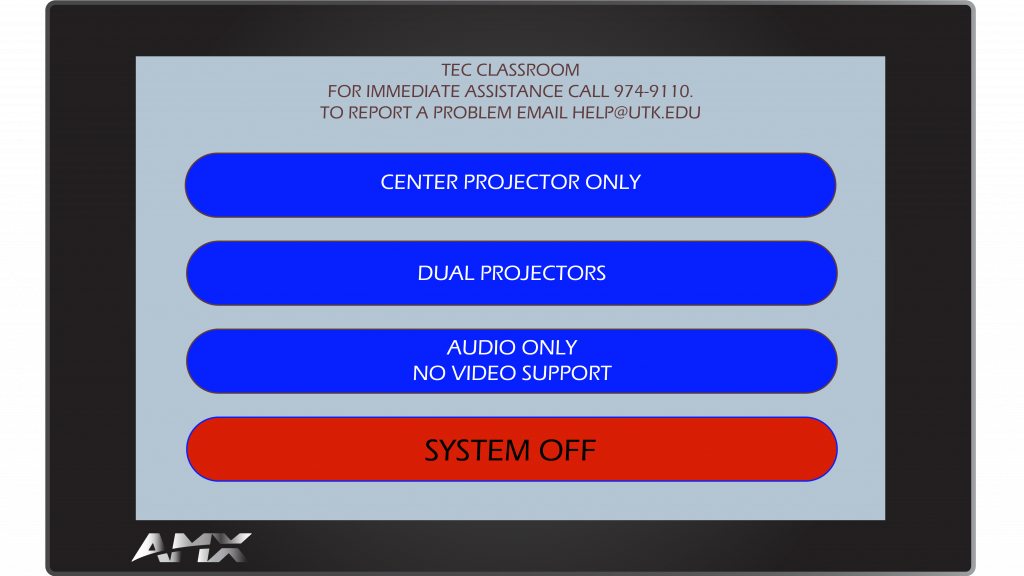
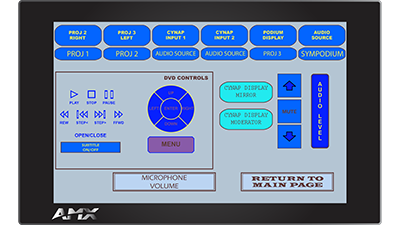
When Finished
- Tap Return to Main Page.
- Choose System Off.
For more information and basic troubleshooting, go to the Technology Training area.