AMX Style 45
Display Image On Projector
- Tap the System On menu.
- Under the Proj Select menu, choose choose the item you wish to appear on the screen.
- To control the camera, press Camera Control and choose options for pan/tilt and zoom to move the camera.
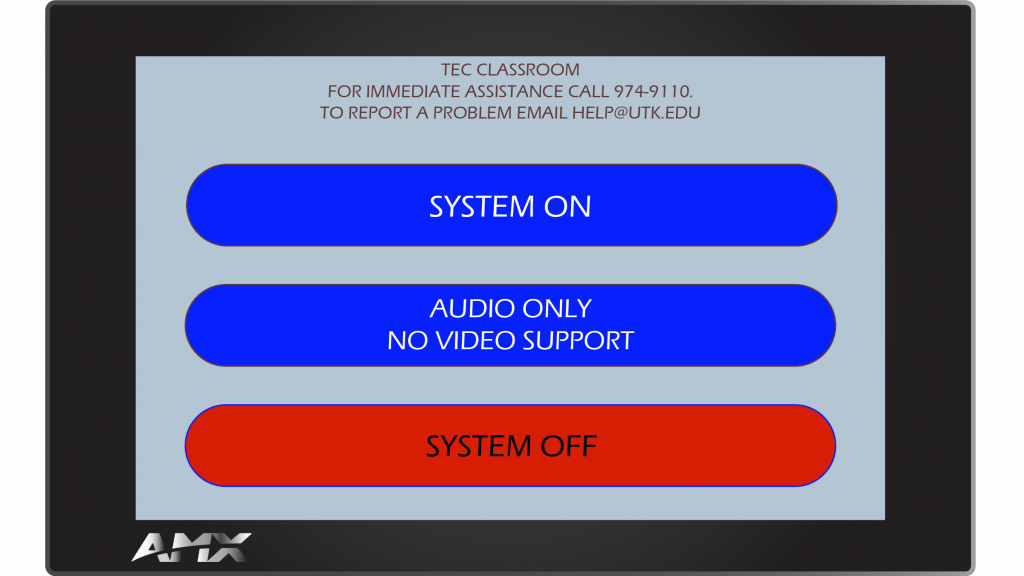
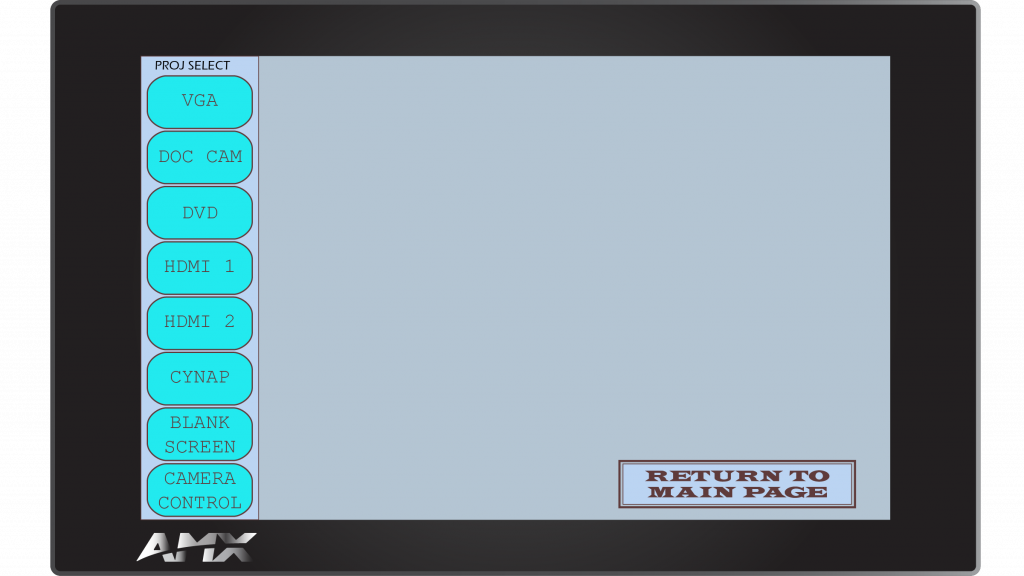
When Finished
- Tap Return to Main Page.
- Choose System Off.