AMX Style 48
Display the Same Image on Both Projectors
- Tap System On Same Images.
- Under the Proj Input menu, choose the item you wish to appear on each projector.
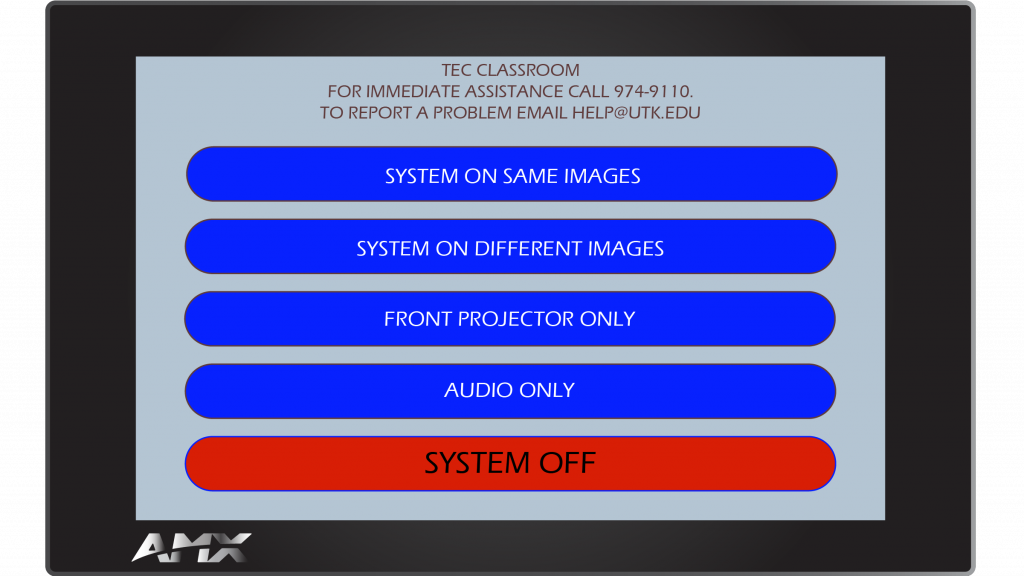
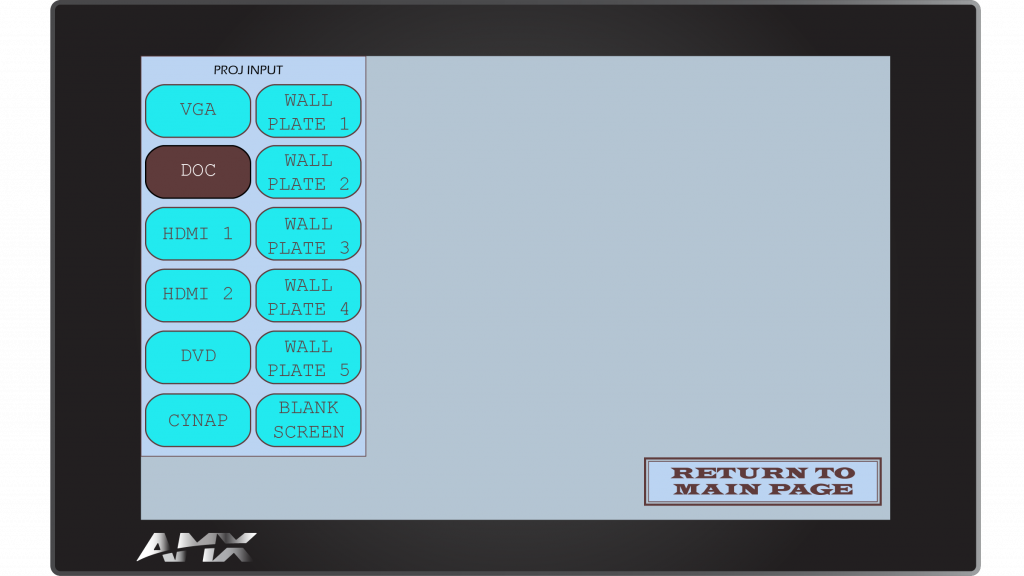
Display Different Images on Projector and Monitors
- Tap System On Different Images.
- Under the Proj Input menu, choose the item you wish to appear on the main projector.
- Students will connect their devices to wall plates under the other monitors to display.
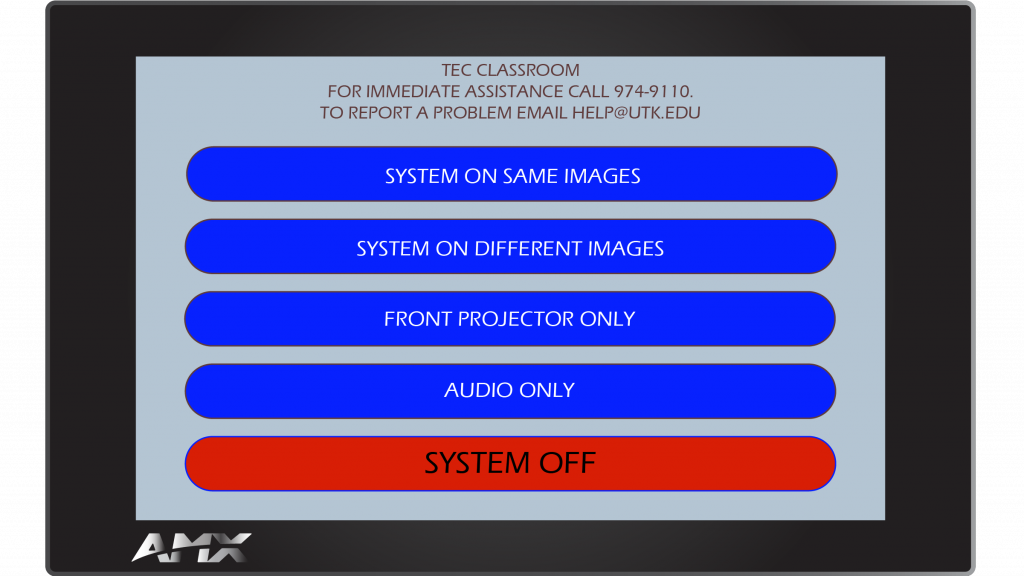
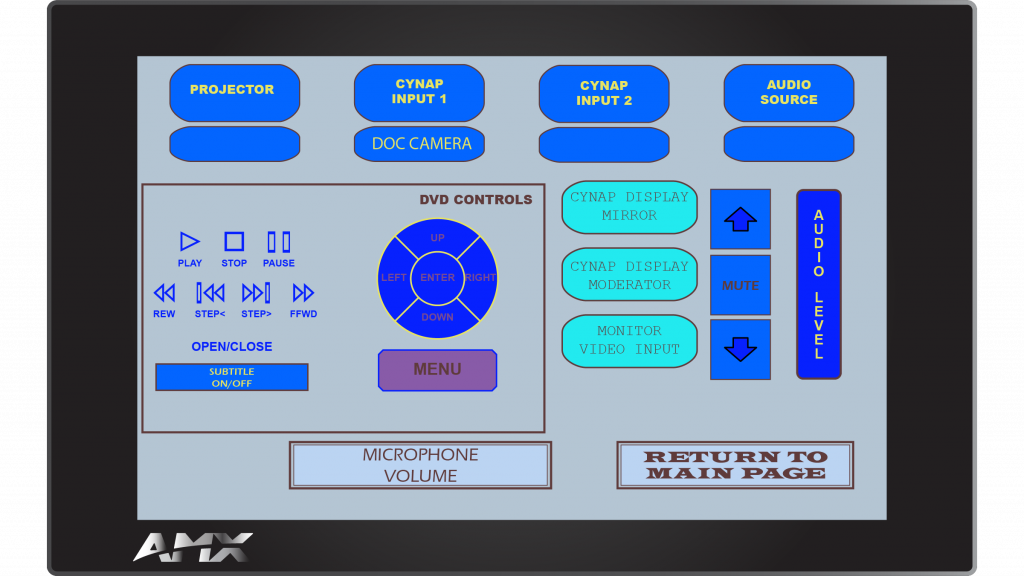
Display Image on Front Projector Only
- Tap Front Projector Only menu.
- Under the Proj Input menu, choose the item you wish to appear on the front projector.
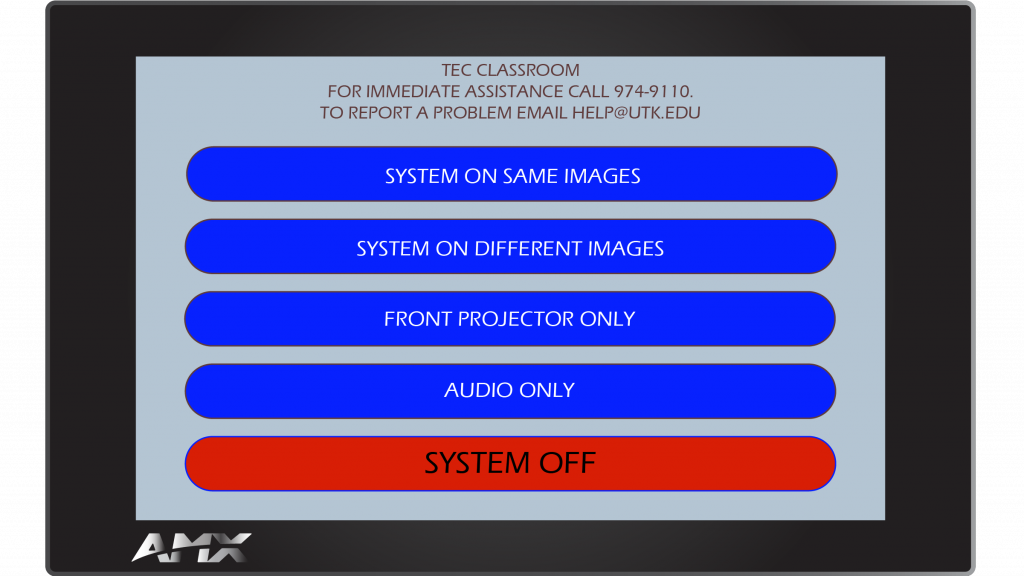
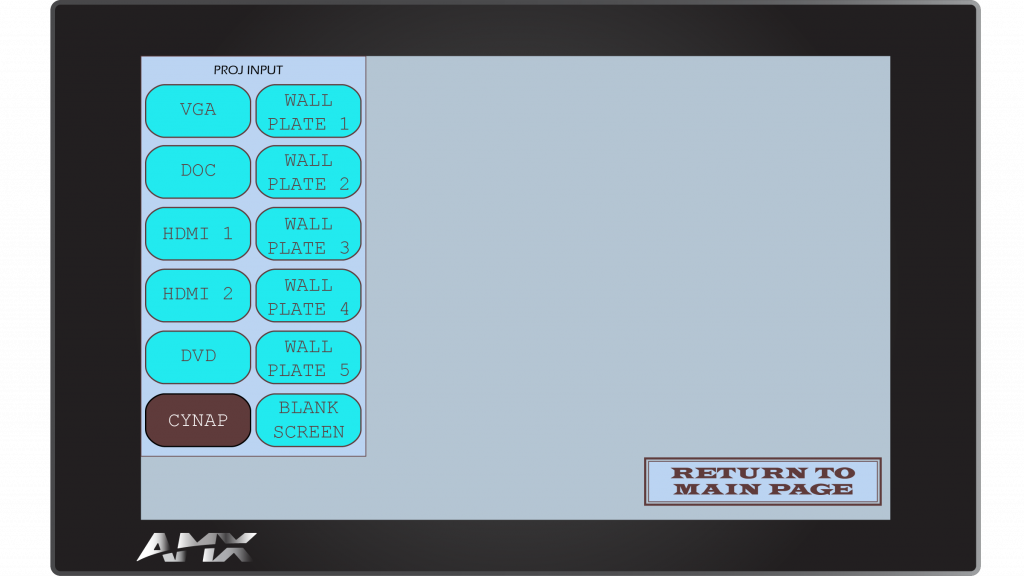
When Finished
- Tap Return to Main Page.
- Choose System Off.