Room Technology Updated: Winter 2019
Max Capacity: 15



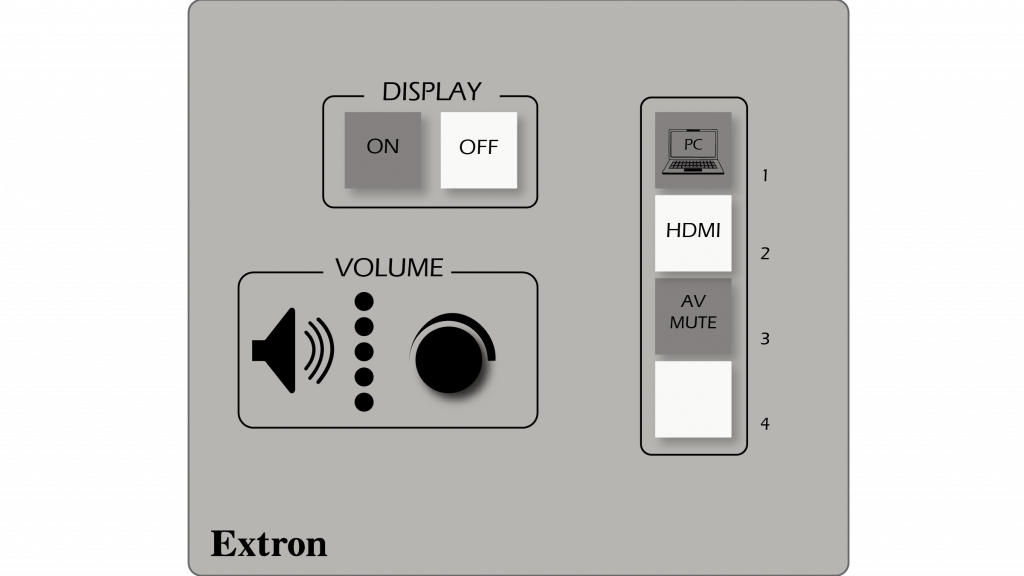
For more information and basic troubleshooting, go to the Technology Training area.

Available in some classrooms on the podium, these bendable microphones allow a speaker to stand at the podium to be heard. Speakers who are soft-spoken may need to lean in towards the microphone in order to be heard better.
If a lavalier (lapel-style) microphone is available in the room, OIT recommends using that microphone if the speaker wishes to move away from the podium and around the room.
This room contains a departmentally-controlled Windows computer and monitor.
The flagship campus of the University of Tennessee System and partner in the Tennessee Transfer Pathway.