Room Technology Updated: Winter 2019
Max Capacity: 15

Room Technology Updated: Winter 2019
Max Capacity: 15

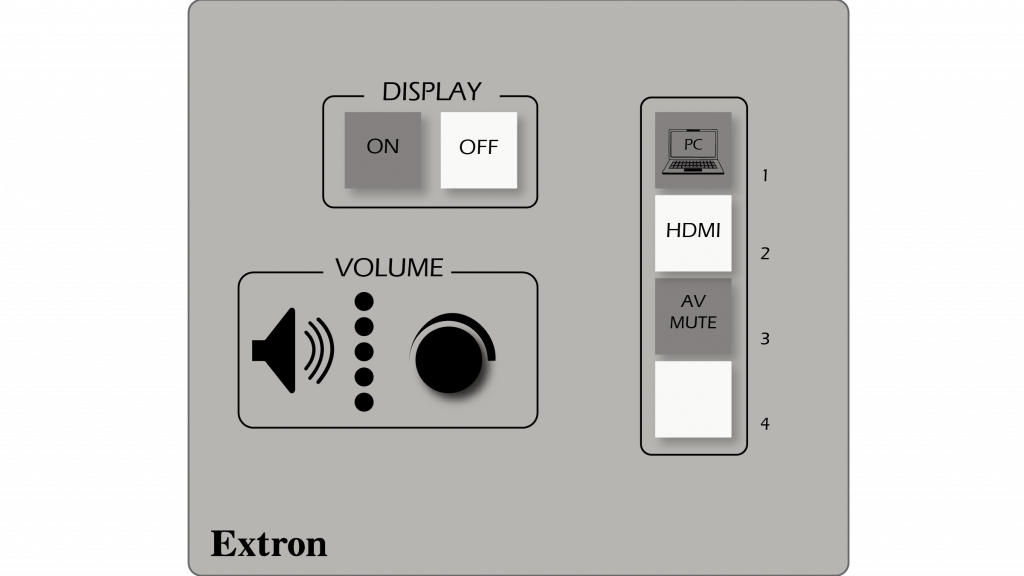
For more information and basic troubleshooting, go to the Technology Training area.

Some rooms on campus have supplied computers in the classroom. These are usually Windows computers that can be used for PowerPoint, clickers, and other apps. These computers are provided by the department. They may or may not be in Active Directory.
Use the Classroom Supplied Computer to run a Zoom meeting using the in room microphone and camera. Note - logging onto the classroom supplied computer to Zoom will log you out of Zoom on your personal computer.
For information on connecting your document camera to your classroom PC, see this article.

Available in some classrooms on the podium, these bendable microphones allow a speaker to stand at the podium to be heard. Speakers who are soft-spoken may need to lean in towards the microphone in order to be heard better.
If a lavalier (lapel-style) microphone is available in the room, OIT recommends using that microphone if the speaker wishes to move away from the podium and around the room.
This room contains a departmentally-controlled Windows computer and monitor.
The flagship campus of the University of Tennessee System and partner in the Tennessee Transfer Pathway.