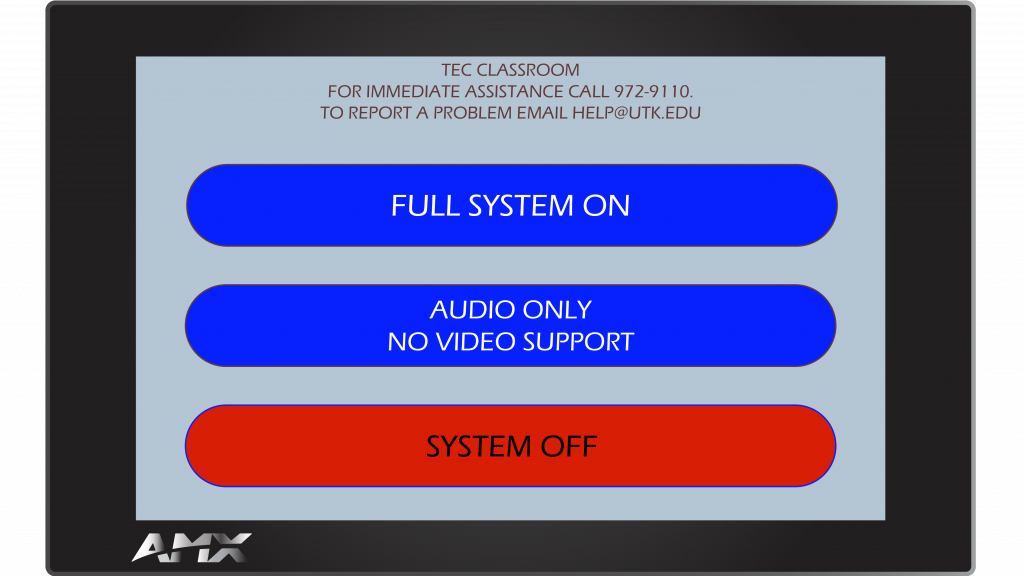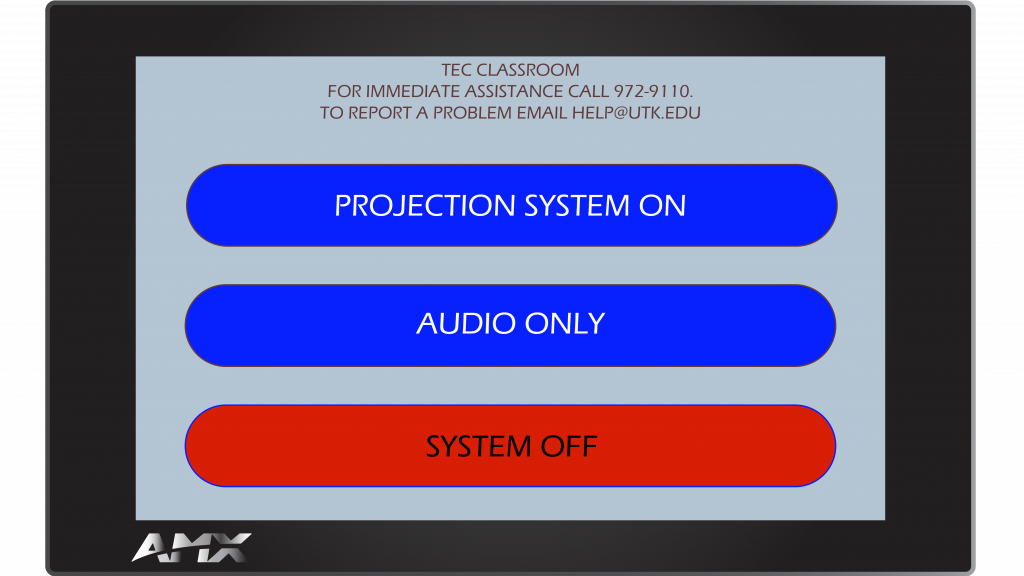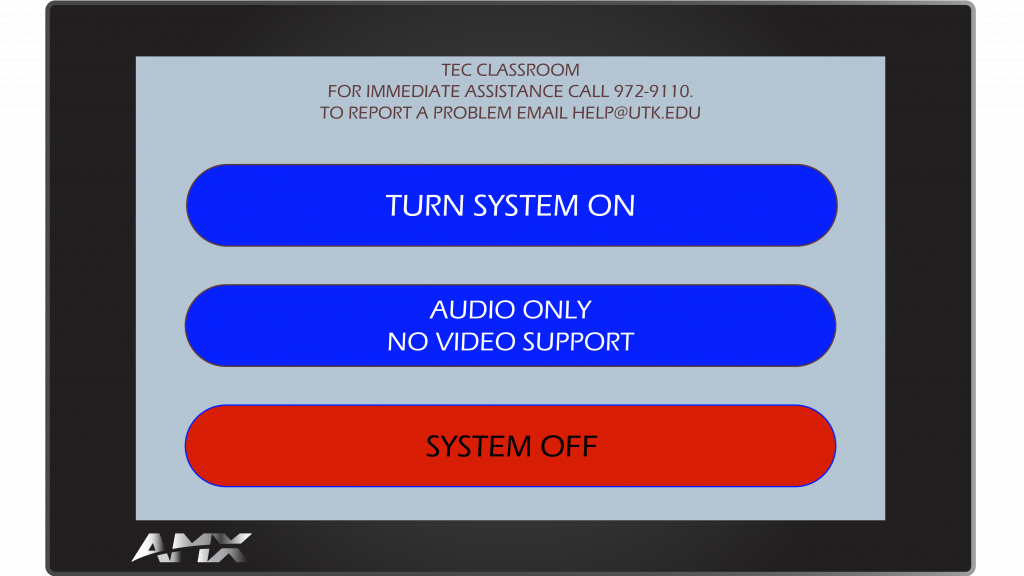A medium control panel is a control panel used in classrooms that typically hold 20-40 students. These rooms will often have only 1 or 2 projectors and are set up so that you have one option for displaying images to the projector. If your room has two projectors, the room will normally display the same image on both projectors, but you may have the option to choose a different image for each projector.
To Display an Item to Your Projector
Step 1: Connect Your Laptop
Connect your laptop either using HDMI, VGA, or connect to the Cynap, if available.
Step 2: Choose the Top Button
Choose the top menu item, this may show: Full System On, Projection System On, Turn System On, or another similar menu.
Step 3: Choose the Item You Wish to Display
Under the sub-menu screen, choose the item you wish to display on the room projector.