iPhones and iPads use Apple AirPlay to connect to Cynap.
Using Screen Mirroring to Connect an iPhone or iPad to Cynap
Depending on the age of your device, you will either swipe up from the bottom or swipe down from the top right to bring up the Control Center.
Under the Control Center, choose Screen Mirroring.
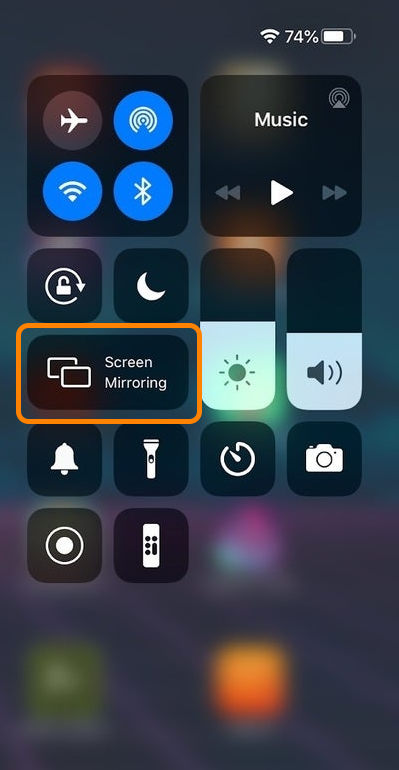
Then, choose the Cynap for your room from the list.
Enter the PIN code that appears at the top center of the Cynap screen.
