Step 1: Choose Turn System On
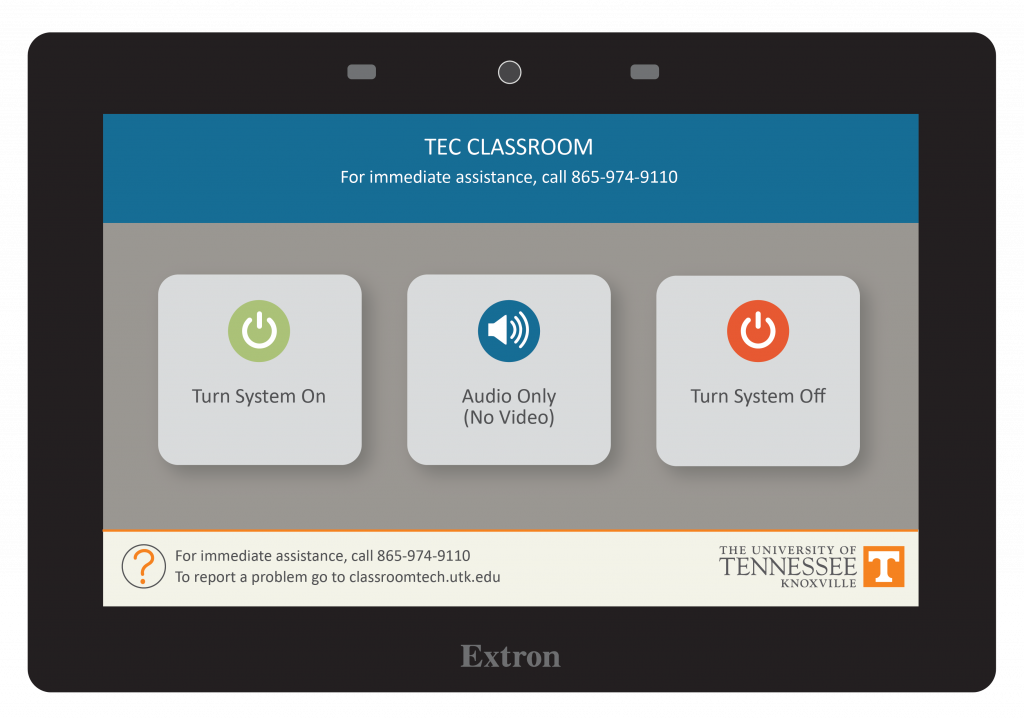
Step 2: Select what you want to project
Select the screen you want to project to from the list on the left.
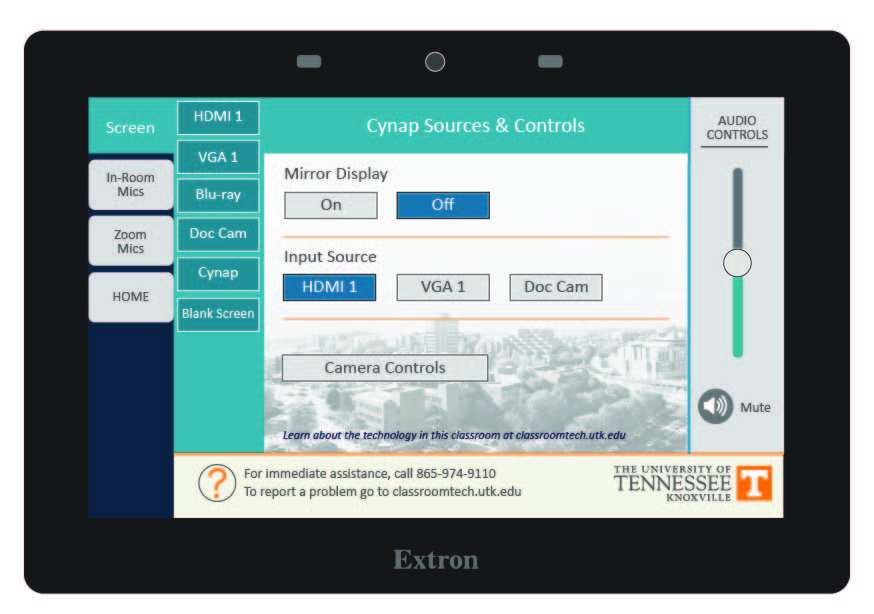
Step 3: Select Cynap
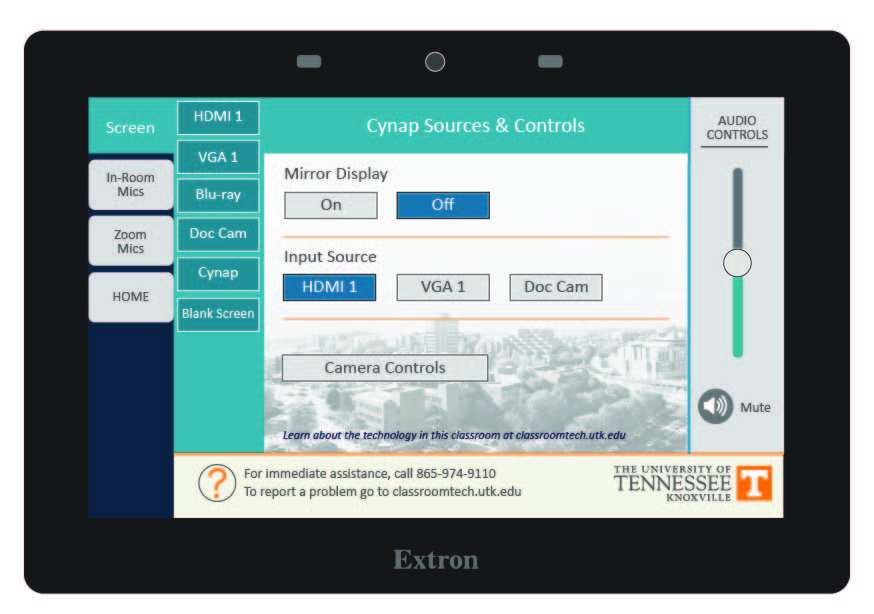
Step 4: Connect Your Laptop to Cynap
You can either connecting using HDMI and select that as an input source or connect wirelessly.
To connect wirelessly on Windows:
- Use the Windows Key and the P Key to access the Project Menu.
- Choose Connect to a wireless display.
- Select the Cynap for your room.
To connect wirelessly on Macbook:
- Select the Airplay icon in your menu bar for available devices.
- Select the Cynap for your room.
Enter the 4-digit code that appears at the top of the Cynap screen on your device. Your laptop will appear on the Cynap screen.