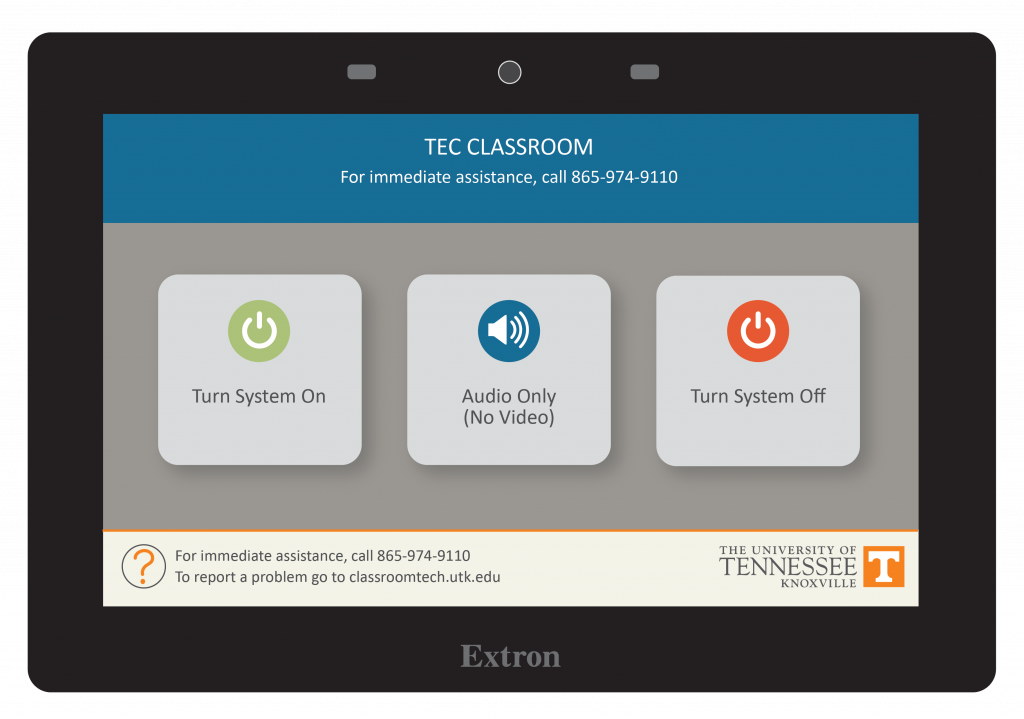Wall Style 9
Display on Screen:
- Tap Turn System On
- Tap Screen
- Choose the device you wish to display on the screen such as a laptop connected to Cynap, PC, HDMI, or USB-C.
Note: the Blank Screen option will stop the currently selected image from projecting.
When Finished
- Tap Home
- Choose Turn System Off