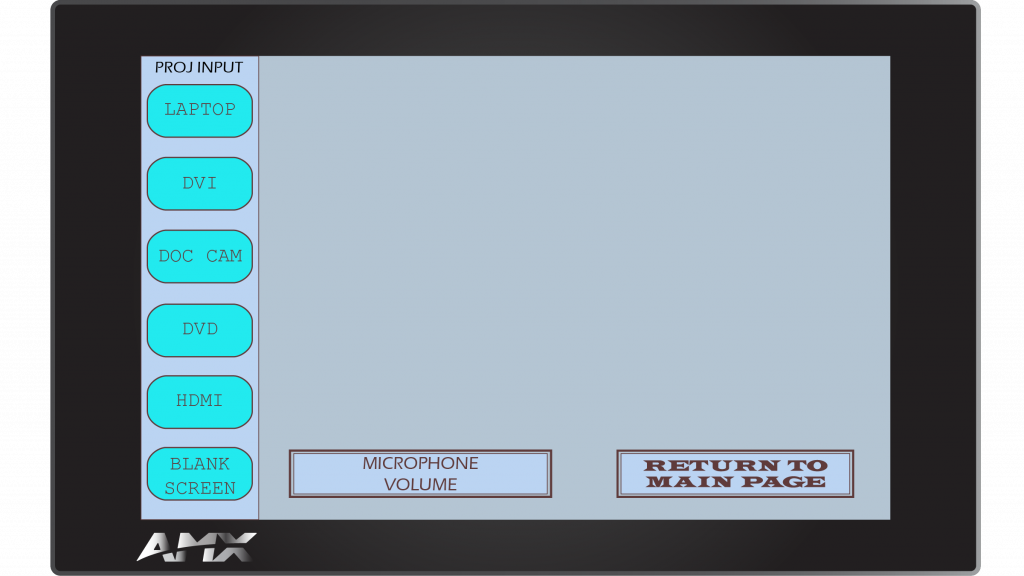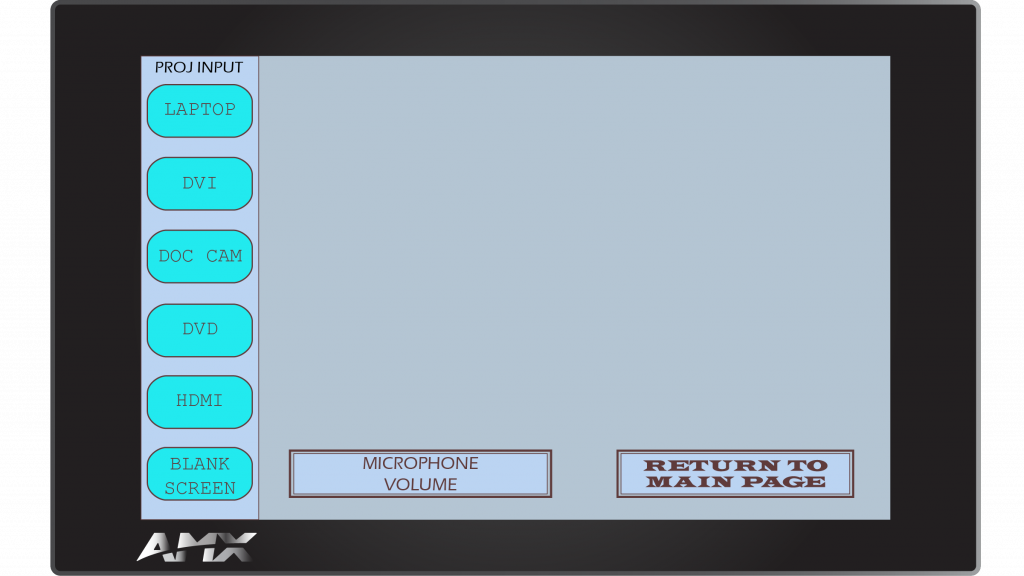Skip to content
Skip to main navigation
Report an accessibility issue
Display the Same Image on All Projectors
- Tap Full System On.
- Under the Main Projector and SmartBoard menus, choose the items you wish to show on the projector screen.
 Step 1
Step 1
 Step 2
Step 2
Display an Image on the Front Projector Only
- Tap Front Projector Only.
- Under the Proj Input menu, choose the item you wish to appear on the Front Projector screen.
 Step 1
Step 1
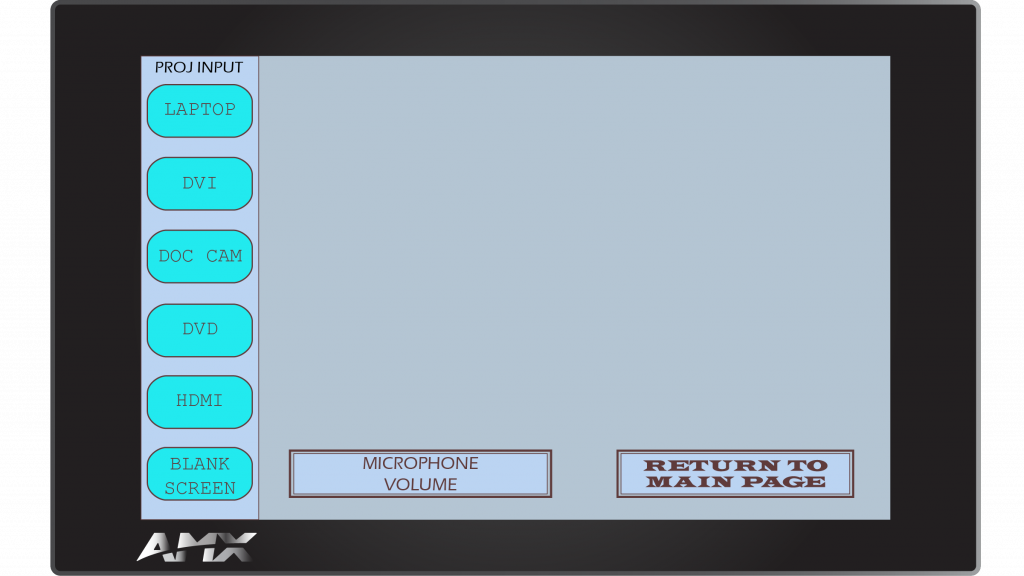 Step 2
Step 2
Display an Image on the Smartboard Only
- Tap Smartboard Only.
- Under the Proj Input menu, choose the item you wish to appear on the Smartboard screen.
 Step 1
Step 1
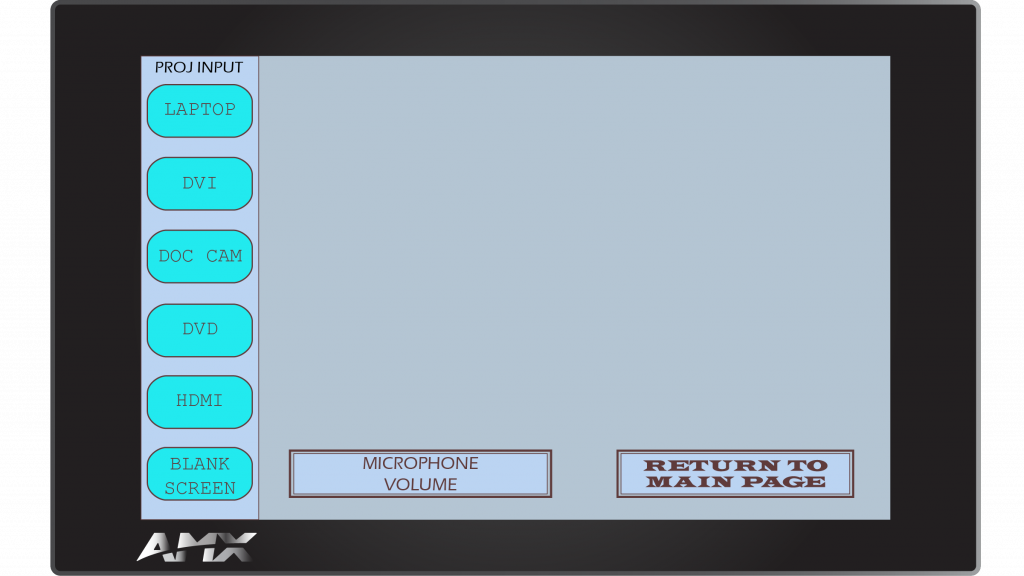 Step 2
Step 2
When Finished
- Tap Return to Main Page.
- Choose System Off.