AMX Style 5
Display on Screen
- Tap Full System On
- From the drop-down menu under Main Projector, choose the item you wish to appear on the screen.
- From the drop-down menu under Podium Display, choose the item you wish to appear on the podium monitor.
- Note that if you need to use the keyboard and mouse for either the classroom supplied computer or the Cynap, choose which device you want to use in the bottom left.
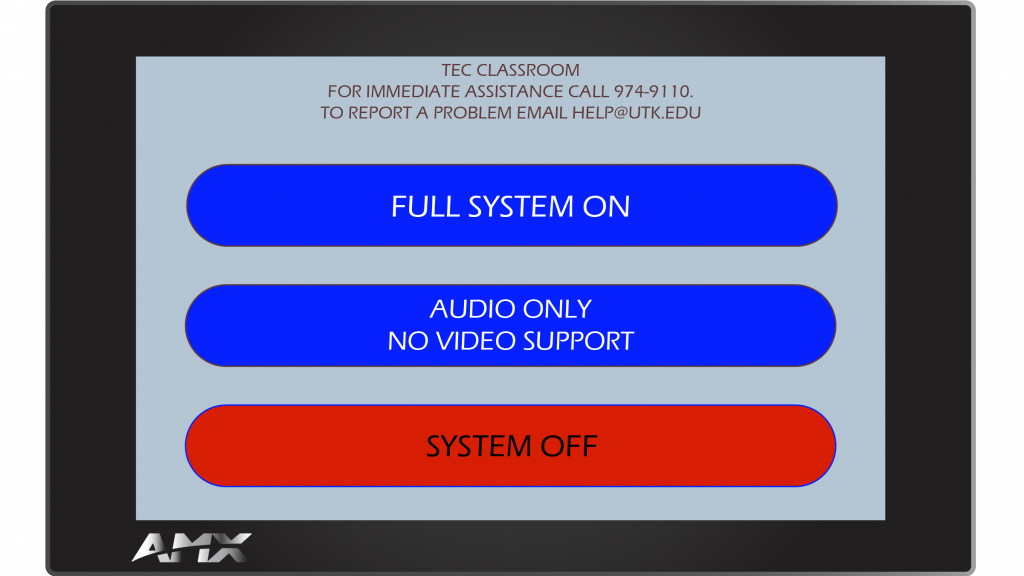
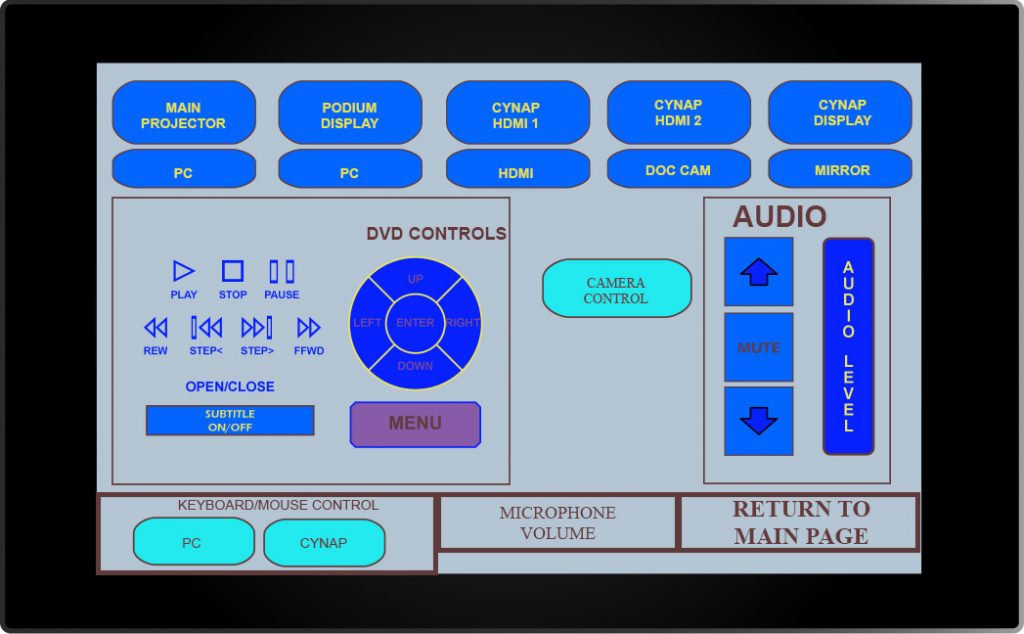
When Finished
- Tap Return to Main Page.
- Choose System Off.
For more information and basic troubleshooting, go to the Technology Training area.