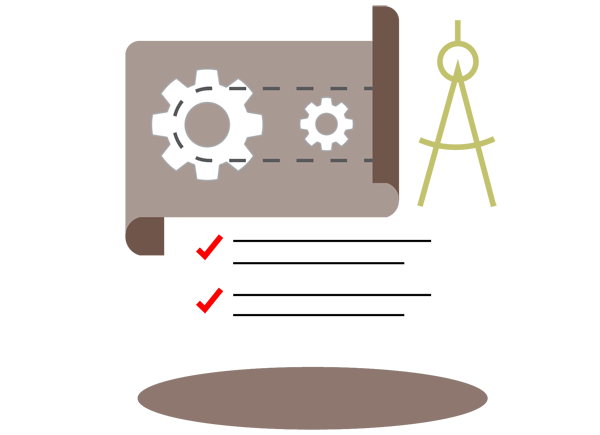To discover technologies available at The University of Tennessee, Knoxville, to achieve learning outcomes in the classroom and in a virtual learning environment, use the Bloom’s Taxonomy guide provided on this page.
To get started, focus on the measurable knowledge and skills that the learner will gain with the lesson. Using the chart below, select the appropriate Bloom’s level and action verb/cognitive process that fits the learning outcomes you have identified. Each level will provide the technology tools that are available in campus classrooms.
What Is Your Learning Goal?
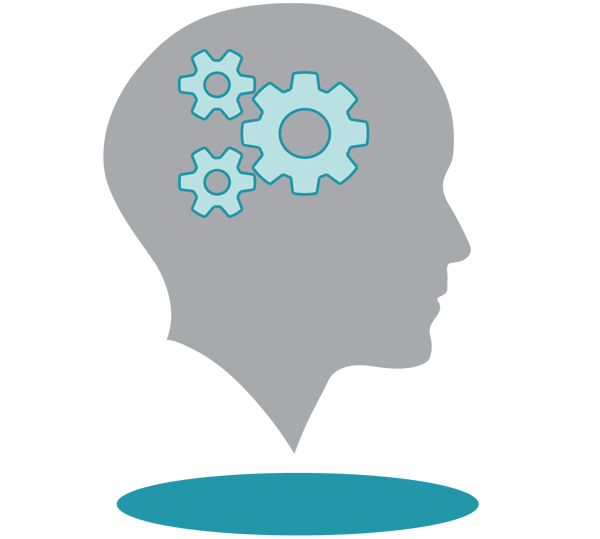
Is Your Goal Remembering?
Recall facts.
Defining, Describing, Locating, Listening, Retrieving, Recalling, Outlining, Highlighting, Memorizing, Identifying, Selecting, Bookmarking, Labeling, Listing, Recognizing, Telling, Writing, Reproducing, Repeating, Stating
- Create a fact list or fact chart – Microsoft 365, OneNote
- Review questions shared via the document camera, with a presentation application, or Zoom and answered with Clickers
- Group or class collaboration with a shared Microsoft 365 app
- Short answer or matching with presentation software
- Highlight or annotate a presentation slide or whiteboard – Cynap
- Share images to connect content and concepts – document camera, Zoom
- Share video to connect content and concepts – Panopto, Zoom
- Draw a concept map on the classroom whiteboard, Cynap whiteboard, or collaboration application
- Share an analogy on the whiteboard or with Zoom
- Develop a metaphor and share on the whiteboard, Cynap whiteboard, or with Zoom
- Record a video presentation and upload to Canvas – Panopto, PowerPoint, Zoom
- Use a video as a formative assessment using Clickers
Is Your Goal Understanding?
Gain deeper meaning of the content.
Annotating, Summarizing, Categorizing, Paraphrasing, Predicting, Comparing, Contrasting, Journaling, Estimating, Gathering, Expressing, Explaining, Interpreting, Defending, Discussing, Matching, Visualizing
- Annotate with Cynap on a PowerPoint slide or whiteboard
- Draw and label on the classroom whiteboard or presentation slide – Cynap, PowerPoint
- Student presentations on a topic using the overhead projector, Cynap, or screen share
- Student demonstrations using the document camera or screen share
- Review questions on the document camera, with a presentation application, or Zoom and answered with Clickers
- Summarize a concept and share with Cynap or screen share with Zoom
- Interpret the meaning of an image shared with Cynap and/or with Zoom
- Reflective journals in Canvas or using OneNote
- Student presentations on a topic using presentation application, Cynap, document camera, and/or Zoom
- Create a concept map and share
- Label the parts using presentation software annotation such as with PowerPoint or Cynap whiteboard annotation
- Peer Teaching
- Group Presentations using Cynap collaboration
- Compare and contrast content shared side-by-side with Cynap or a collaboration application
- Experiment/Demonstration with the document camera or shared with Zoom

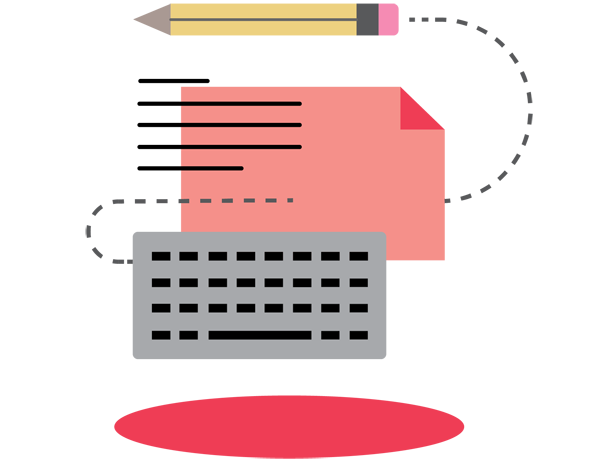
Is Your Goal Applying?
Use concepts in a contextual situation.
Articulating, Loading, Displaying, Judging, Examining, Implementing, Sketching, Experimenting, Interviewing, Preparing, Integrating, Presenting, Charting, Acting Out, Solving, Applying, Illustrating, Modifying, Interpreting, Classifying, Producing, Executing
- Student presentations using presentation application, document camera, Cynap, and/or Zoom
- Model building and demonstrations with the document camera or Zoom
- Role-play or storytelling presentation
- Draw a graphic representation using presentation application annotation or Cynap whiteboard annotation
- Label the parts using a whiteboard or Cynap whiteboard annotation
- Share questions with the document camera, presentation, Cynap, and/or Zoom for students to answer with Clickers
Is Your Goal Analyzing?
Identify connections, relationships, and methods.
Analyzing, Calculating, Categorizing, Comparing, Contrasting, Debating, Deconstructing, Linking, Mind-Mapping, Organizing, Deducing, Illustrating, Questioning, Structuring, Integrating, Estimating, Explaining, Differentiating, Distinguishing, Outlining, Sequencing, Reverse Engineering, Inspecting, Separating
- Chart using classroom whiteboards, presentation, or collaboration tool
- Develop a questionnaire/survey and deliver using the document camera, presentation, or Zoom, and answer with Clickers
- Share data sources with a presentation, document camera, or Zoom for student analysis and summary
- Share an article, website, or video with Cynap presentation, Canvas, Panopto, and/or Zoom for student analysis
- Develop a diagram about a concept using classroom whiteboards, presentation, or collaboration tool
- Develop a comparison chart to share on the overhead projector, document camera, or with Zoom
- Form student groups to break a topic down into sections for analysis – Cynap collaboration, Zoom breakout session
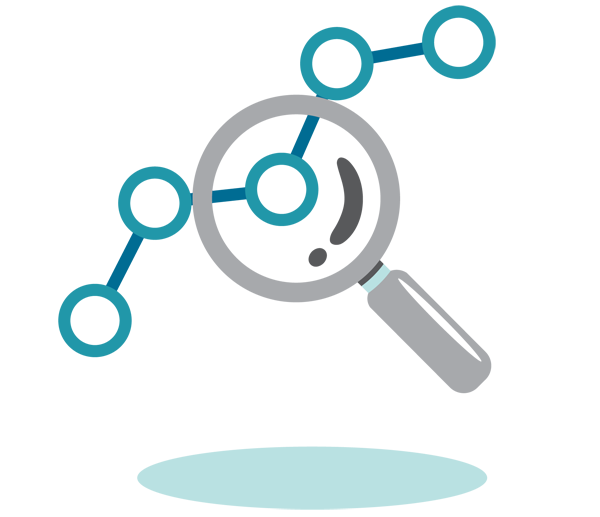
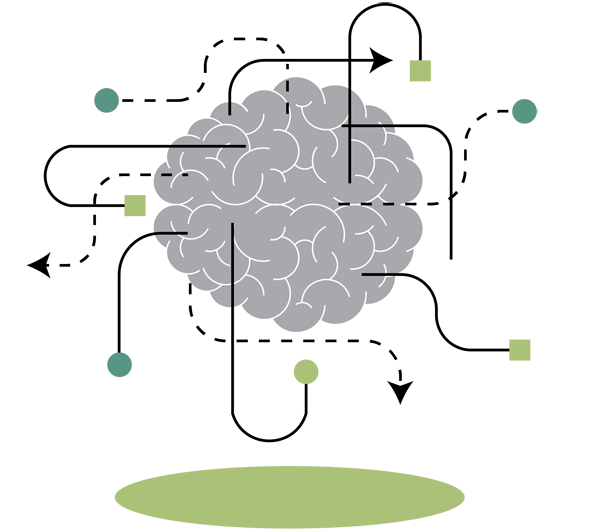
Is Your Goal Evaluating?
Use new concepts and information to make judgments/decisions.
Arguing, Testing, Assessing, Commenting, Debating, Defending, Experimenting, Hypothesizing, Measuring, Moderating, Predicting, Rating, Reflecting, Reviewing, Appraising, Disputing, Collaborating, Networking, Critiquing, Prioritizing, Verifying, Evaluating
- Student-led discussions or debates with artifacts shared with the document camera, presentation, and/or Zoom
- Share artifacts with the document camera, Canvas, Cynap, or Zoom for student evaluation and comments
- Share a photo, video, article, or document for student reflection, comments, and feedback
- Students share work with Cynap or Canvas collaboration and provide comments, reviews, or critiques
- Rate an artifact, presentation, photo, video, and more by using Clickers or Canvas tools
- Evaluate an artifact in student groups
- Share questions for self knowledge-checks using the document camera, presentation, Panopto, Cynap, and/or Zoom
- Group research or evaluation projects and findings shared with collaboration tools
- Present a persuasive speech or argument
- Do a product analysis review by sharing the product with the document camera or product image and specifications with Zoom
- Share a process or theory for student evaluation and commentary
Is Your Goal Creating?
Develop something new/use concepts for innovation.
Modeling, Composing, Creating, Designing, Constructing, Blogging, Formulating, Publishing, Building, Directing, Inventing, Programming, Animating, Improving, Adapting, Composing, Filming, Simulating, Solving, Negotiating, Leading, Facilitating, Preparing, Inventing, Developing
- Student-led role-play or skit
- Write a poem or haiku and share
- Sketch a book cover using classroom whiteboards or presentation application
- Write out an algorithm using classroom whiteboards
- Do an experiment using the document camera
- Student presentations or video demonstrations
- Student groups write a song about a concept and sing it for class
- Students develop a solution to a problem and present
- Students invent a new product or procedure and create a digital story to share
- Present a student group with a problem and have them develop a plan of action or problem-solving approach
- Design and sketch out a game and share with the class
- Design a product or re-design a product and share with the class
- Write or collaborate on a short story