Tips:
- On your control panel, try muting/unmuting the system and then raising the volume level. Watch this 55 second Audio Troubleshooting Tip video on how to do this.
- Check your laptop sound to make sure you have the room sound selected. This should be automatic with HDMI.
- If plugging in with VGA, make sure you remember to also plug in the audio cable.
- If you are in a classroom with more than one screen and have chosen to have different images on different screens, make sure you look at the Room Audio controls to ensure you have chosen the correct source for your audio.
- When in a Zoom meeting or recording with Panopto, make sure you have the lapel-style lavalier mic turned on and are using it. Sound will not be picked up in Zoom or Panopto without using microphones.
- When starting a Zoom session, make sure you do choose to enable audio.
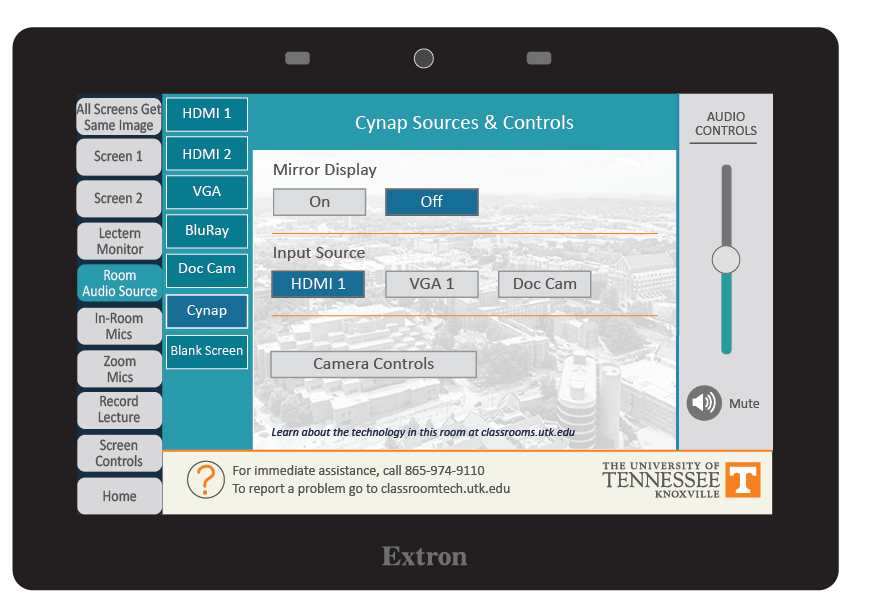
Troubleshooting Cynap, Zoom, and Classroom – Sound
Sound is often one of the most common issues seen with using Zoom in the classroom. Make sure you:
Use Mirror Mode
Set your Cynap to be in Mirror Mode and not Moderator mode. Cynaps need to be mirrored to the projector screen in order to have sound through Zoom on Cynap work. If the Cynap is in Moderator Mode, sound will not work. See this guide for switching between Moderator and Mirror Mode.
Make Sure Your Mic is on
If you are using the Classroom Supplied Computer or Cynap to run Zoom, you will need to use the microphone in the classroom in order to be heard. Make sure if there is a lavalier (lapel style) microphone available that you have it turned on and close to you. If there is a conference-style mic in the room, you may still need to have a lapel mic as well.
Ensure Audio in the Room is Turned Up
Test the audio on Cynap by going to a web page such as a Youtube video. If you can hear sound coming through the room but not over the Zoom meeting, check the microphones.
If you do not hear sound coming from a web page on Cynap go to the Control Panel, select Mute and then Un-mute Audio in the room. Sometimes, this will fix audio issues in the room.
After Muting and Un-Muting the room audio, tap the up arrow to raise the audio level. Be careful to not turn the audio all the way up so it won’t be too loud in the room.
Play Audio Over Your Classroom Computers – When Bypassing Cynap
If you are bypassing Cynap and running your Zoom meeting over your laptop. Remember that you will need to tell Zoom to play your laptop sound over the room’s speakers. See this OIT Knowledge Base article on How do I set up Zoom to Play Audio Over My Classroom Speakers when Using a Laptop?
Playing Mac Sound Over Classroom Speakers
Is your Mac connected with HDMI in the classroom no longer playing sound over the room speakers? Recently, Macs began not switching to the room speakers automatically when plugged in with HDMI.
Solution: Switch Sound Output
Step 1: Go to your Apple menu in the upper left of your screen.
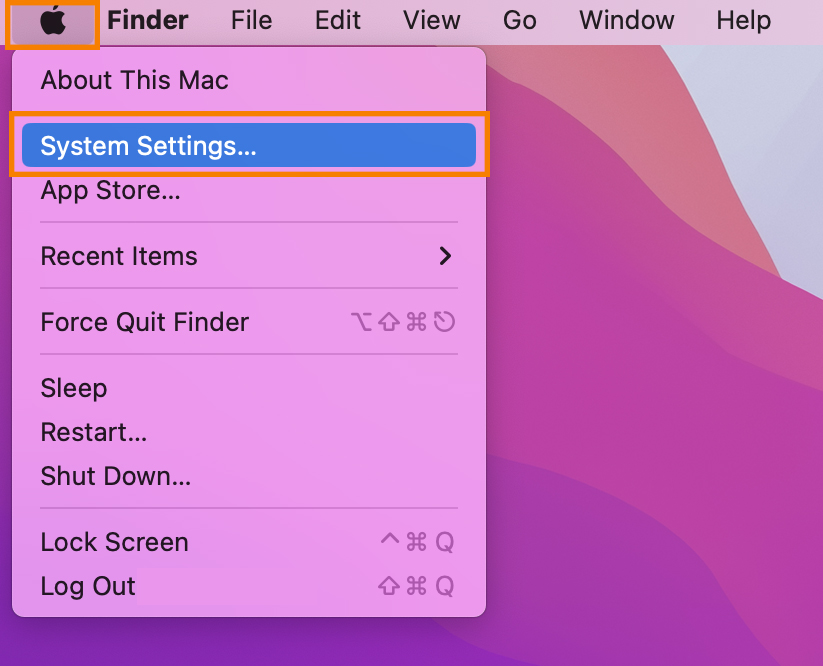
Step 2: Choose System Settings.
Step 3: Choose Sound.
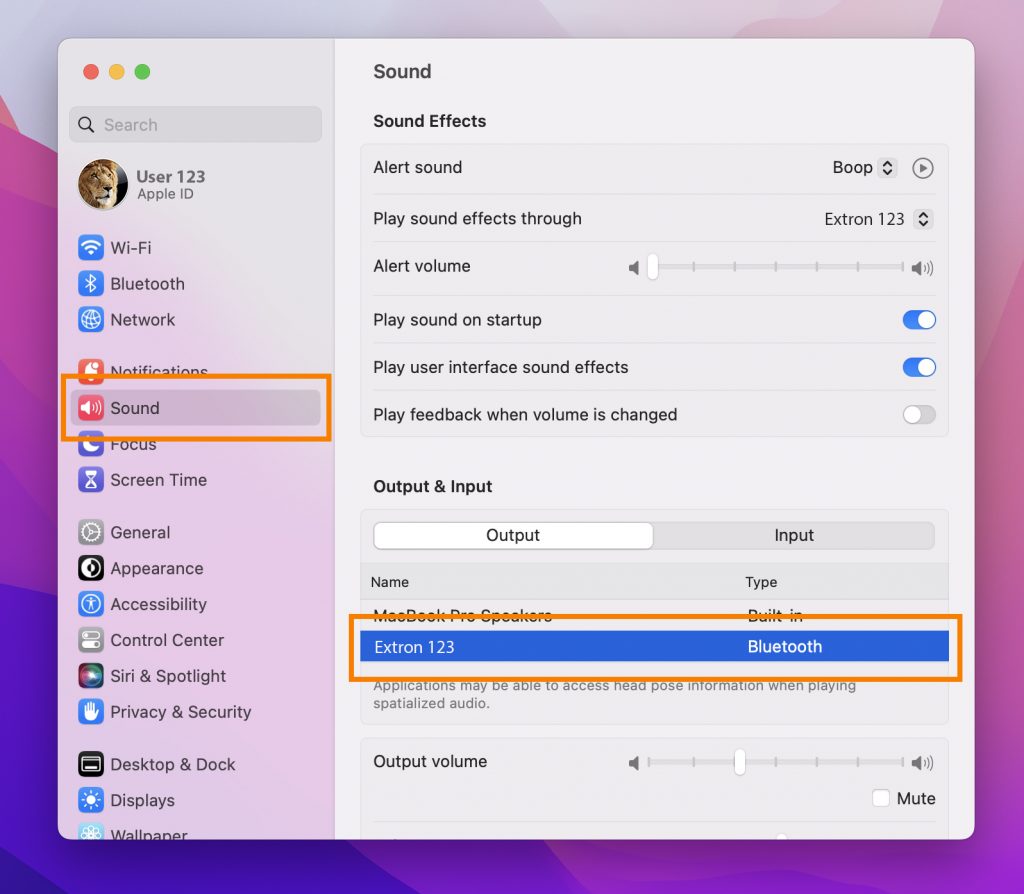
Step 4: Under the Output menu, switch from your Mac speakers to the room speakers. These probably start with a DVX, Divx, or Extron in the menu.
Step 5: Macs connected to the Cynap wirelessly with Screen Sharing (AirPlay) should work fine when playing sound.
Playing PC Sound Over Classroom Speakers
Step 1: On your PC, right click on the sound/volume icon.

Step 2: Click Open Sound Settings.
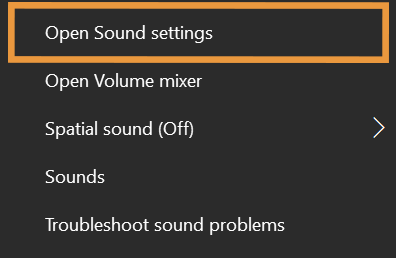
Step 3: Open the drop-down under Choose your output device and select the device you wish to play sound over.
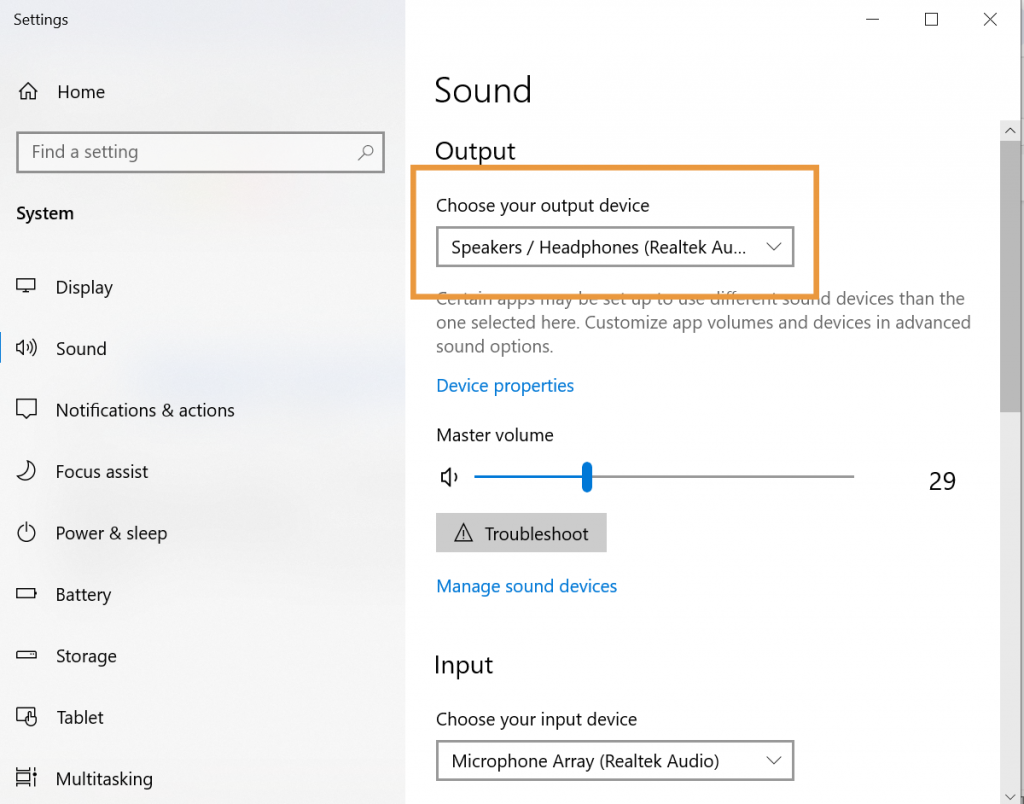
Step 4: Under the Output menu, switch from your PC speakers to the room speakers. These probably start with a DVX, Divx, or Extron in the menu.