Wall Style 2
- To turn on the wall screen, tap the Display On button.
- Connect your laptop using the USB-C cable that is on the adapter box.
- Choose HDMI and NOT Laptop to show your laptop on the screen.
- Turn the dial to turn sound levels up and down in the room.
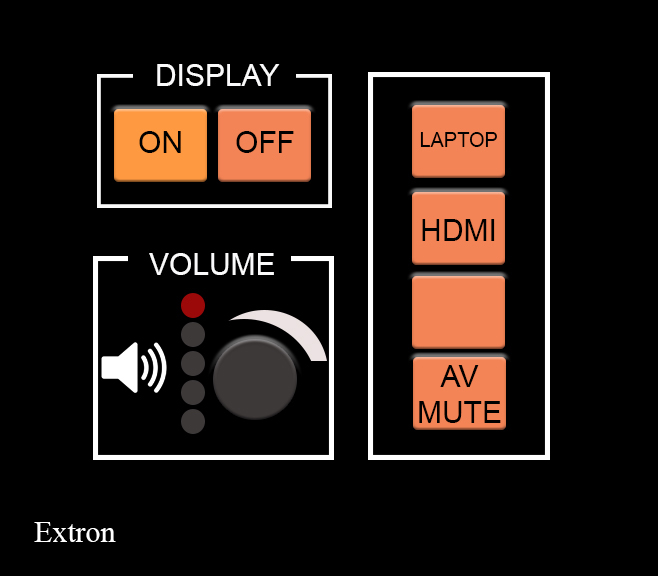
When Finished
- Tap Display Off.
For more information and basic troubleshooting, go to the Technology Training area.