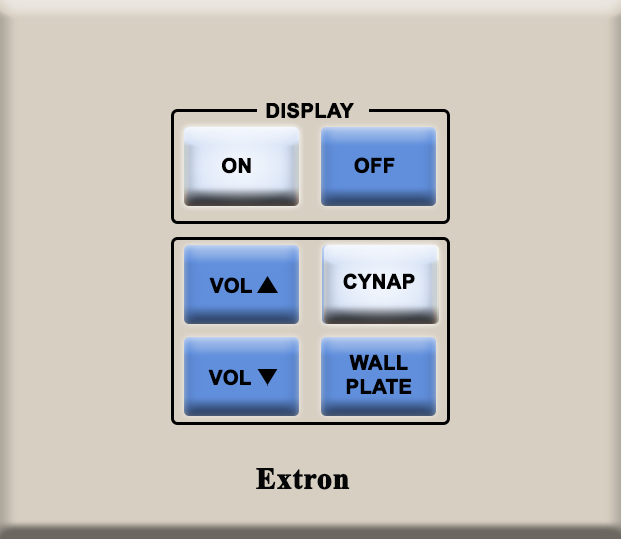Skip to content
Skip to main navigation
Report an accessibility issue
Display an Image on the Screen
- Tap On.
- Select Cynap or Wall Plate.
- You can either plug in your laptop using the HDMI cable or connect wirelessly to Cynap.
- Choose Wall Plate to display your laptop to the screen directly.
OR
Choose Cynap to add your laptop to Cynap.
- To add laptop to Cynap, on the Cynap, tap the + button.
- From the Cynap + menu, choose Cynap Input to display the laptop.
- Or connect to Cynap wirelessly using the screen mirroring feature on your laptop or tablet.
- Cynap also has Microsoft 365 built-in if you do not have a device to connect.
When Finished
- Press the Off button.