AMX Style 30
To Turn on Both Screens
- Tap System On Same Image.
- From the menu on the side, choose the item you wish to show on the screens.
To Turn on Either the Front Projector or the Side Screen
- Tap System On Front Projector Only to turn on the front projector screen only or choose System on Smart Board Only to turn on the side screen (note: this screen is an interactive projector and is NOT a SmartBoard).
- From the menu on the side, choose the item you wish to show on the screens.
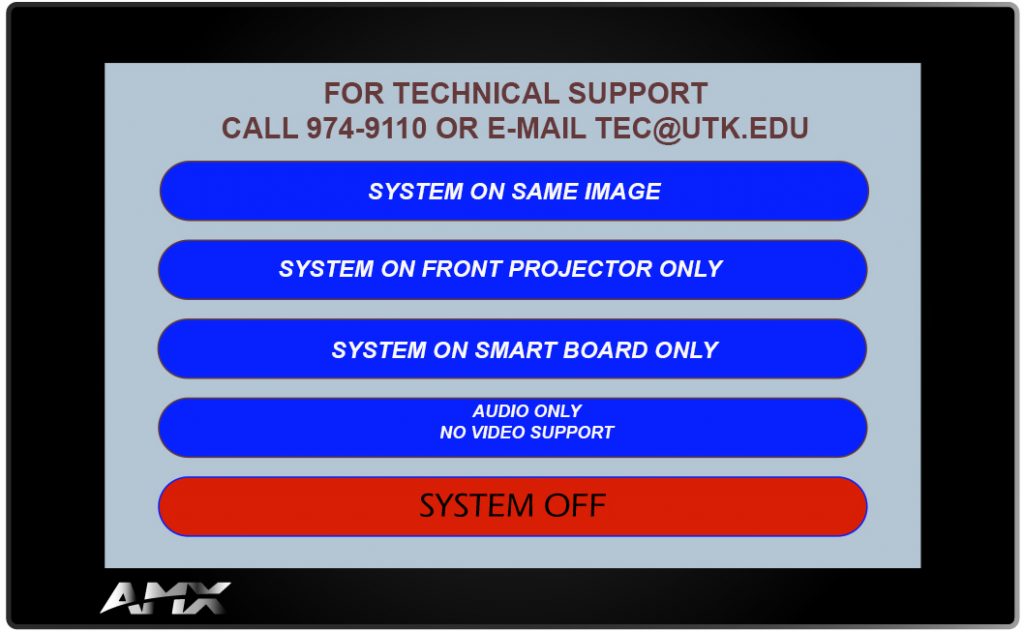
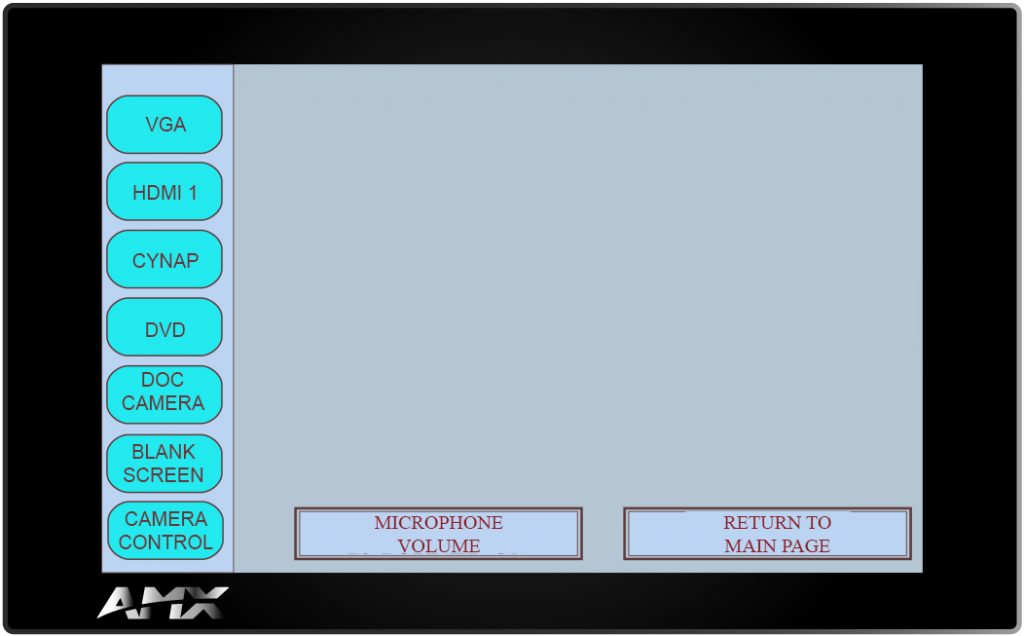
When Finished
- Tap Return to Main Page.
- Choose System Off.
For more information and basic troubleshooting, go to the Technology Training area.