Epson Interactive Projector
Getting Started with the Epson Interactive Projector
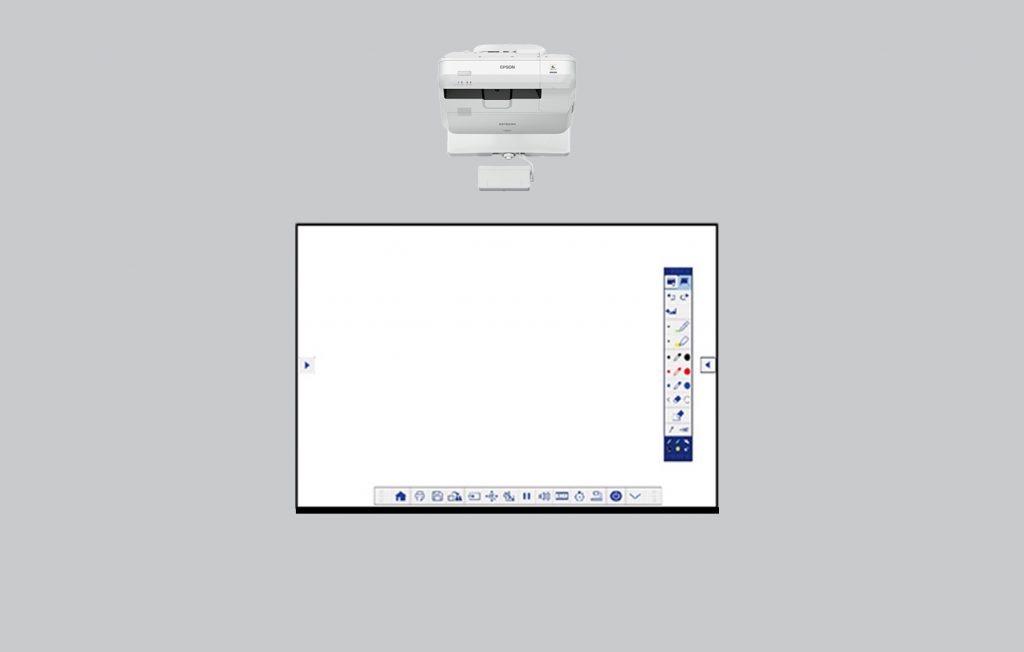
In the Annotation Tools menu, you can select different pen colors, pen stroke widths, highlighters, and erasers.
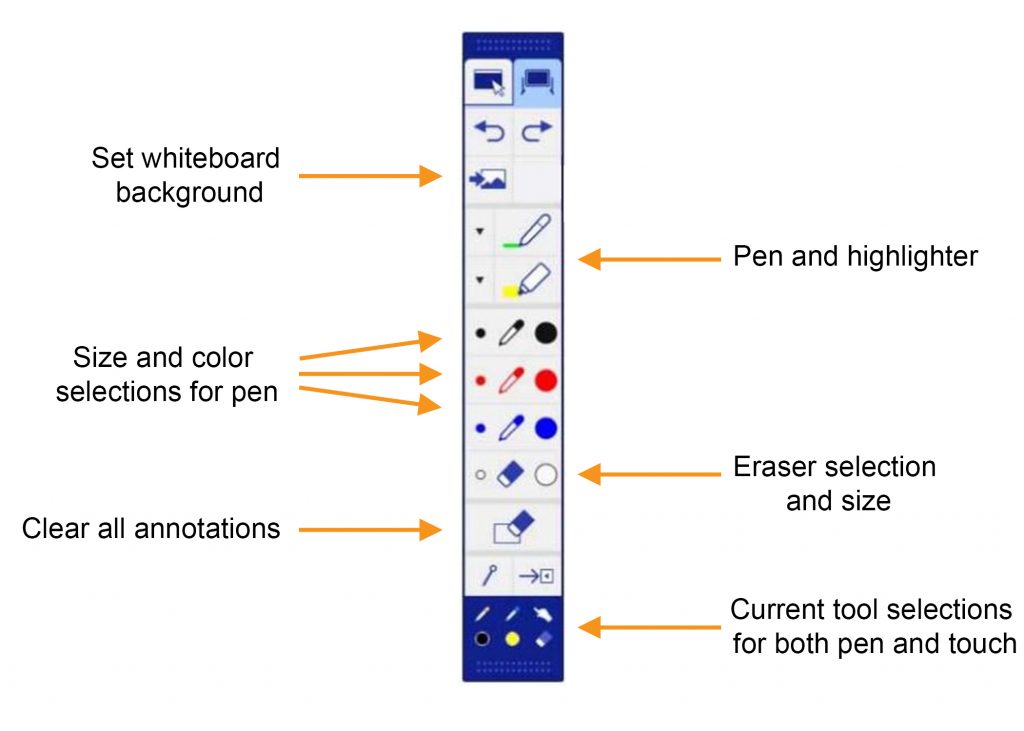
Go here for detailed information on how to use the Epson Interactive Projector.