Room Technology Updated: Summer 2024
Max Capacity: 16


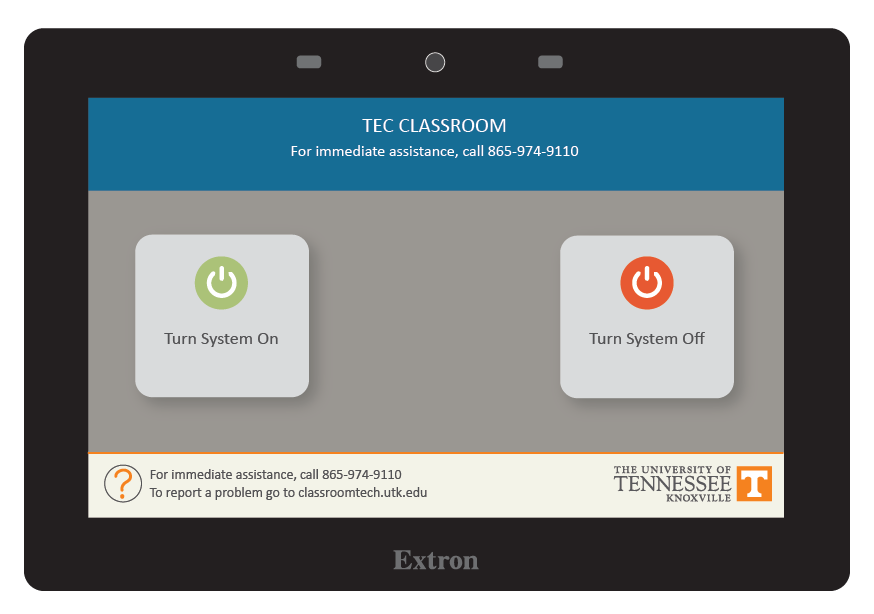
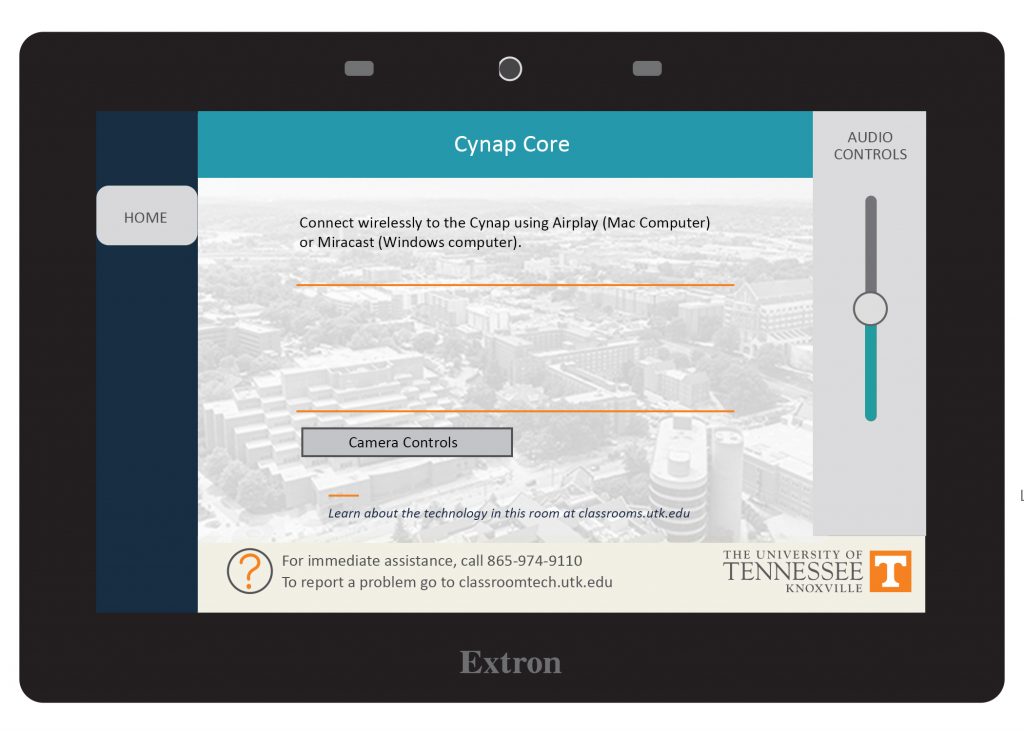
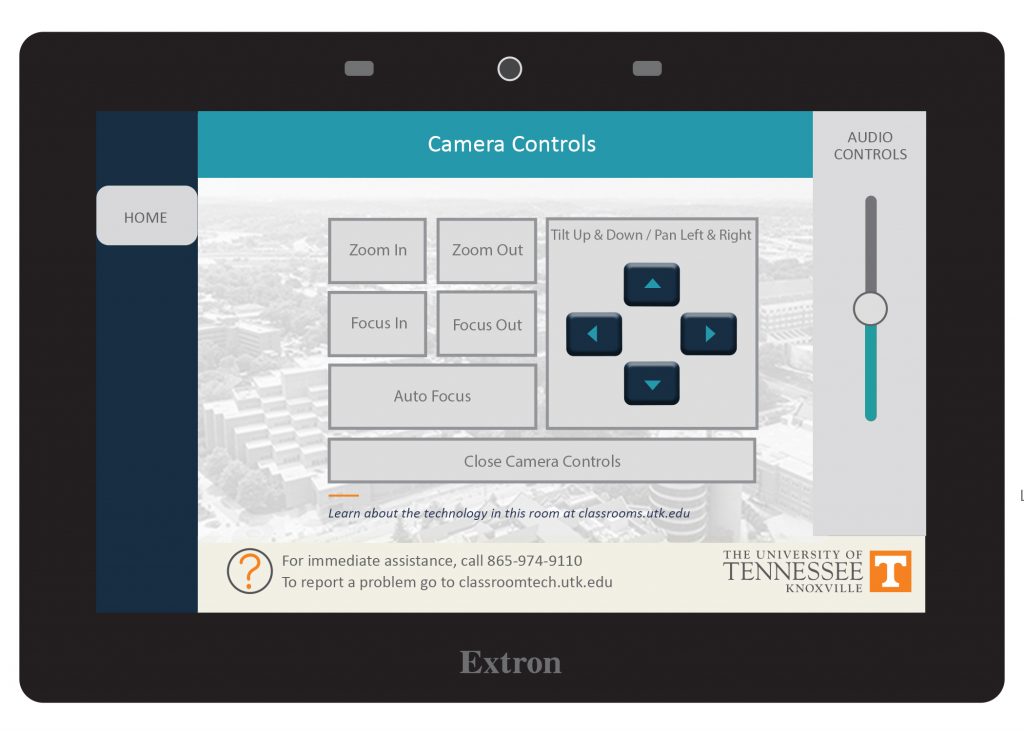
The Cynap Core Pro can have a wireless device attached to it. In some classrooms, it is not set up for recording in Zoom, Panopto, or Teams, but it is in others.
See this page for detailed instructions on connection to Cynap wirelessly on Mac or Windows.
Use these steps to display a device that is hooked up using an HDMI or USB-C cable; this includes the document camera or a laptop.
| Option 1. Control Panels: If your classroom has a control panel where you choose HDMI, USB-C, or Blu-Ray player follow these instructions: On the Control Panel under the Cynap Input menu, select the device you want to display from the Cynap onto the projector. You can select from your document camera, laptop connected with HDMI or USB-C, or Blu-ray player. Note: Your control panel may look different than the image on the right. --------------------------------------------------------------------- Option 2: Wall Touchscreen Only: If your classroom has a touchscreen monitor and the control panel does not specify connection type, connect your laptop and skip to step 2. | 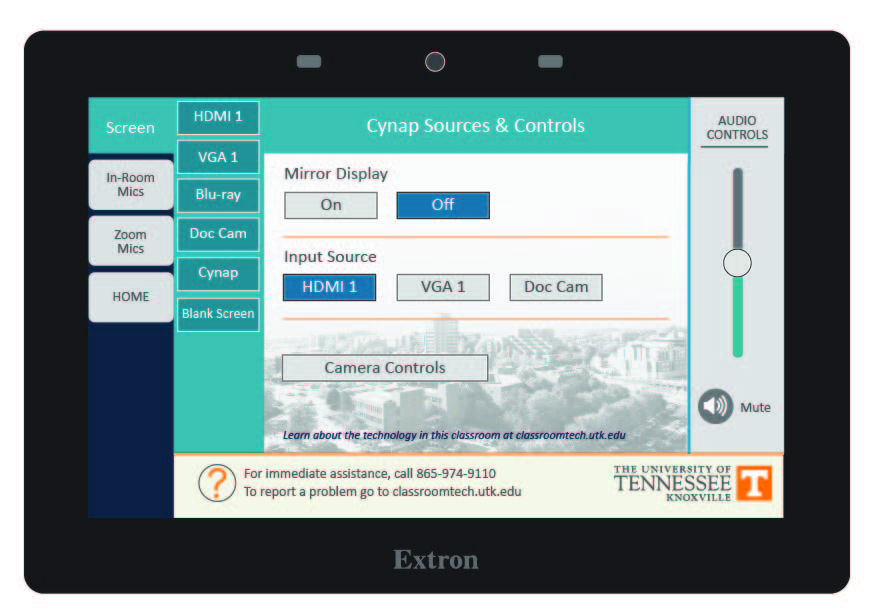 |
| 2. On the Cynap screen, tap the screen and select the [ + ] button. |  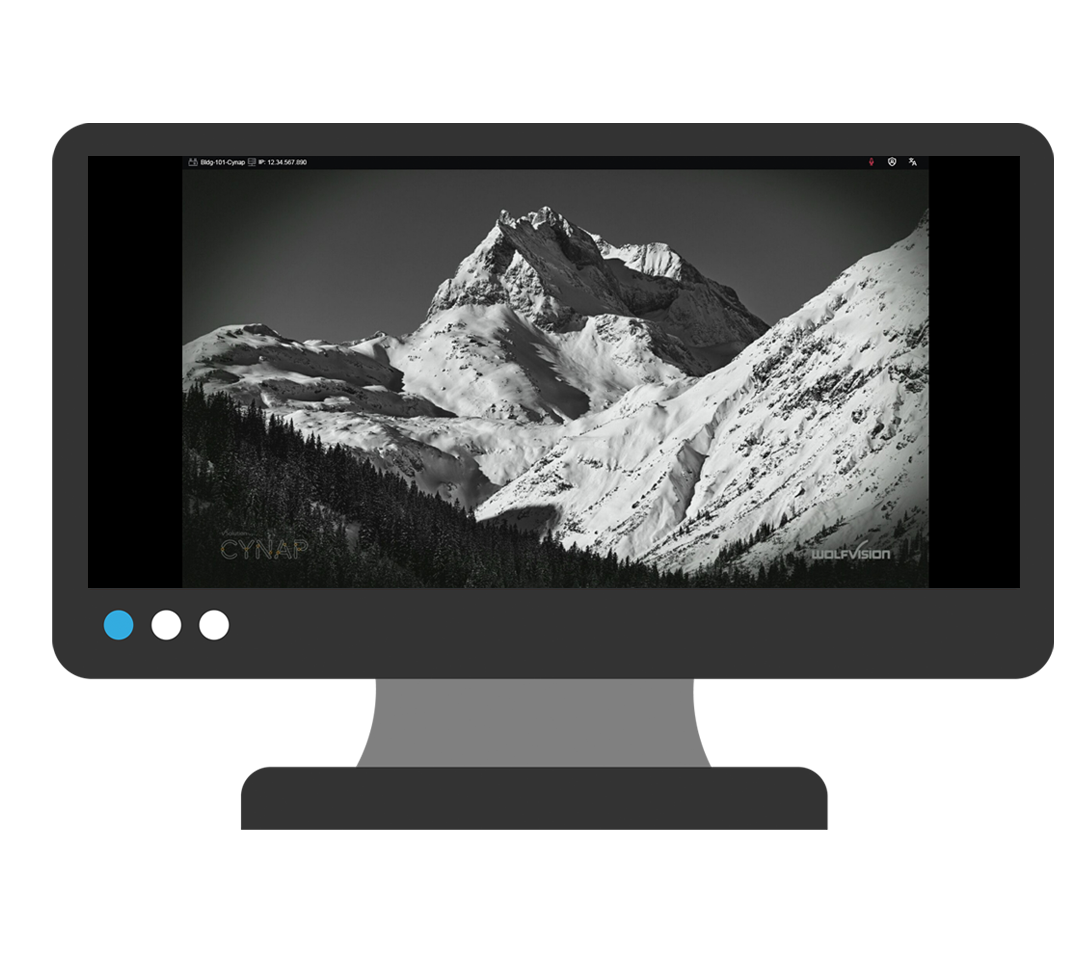 |
| 3. On the Cynap screen, tap the screen and select the [ + ] button. |  |
| 4. Then, select Cynap Input to add the device previously selected on the Control panel. This icon may be labeled slightly differently, such as Input or HDMI (even if you are connected another way such as USB-C). |   |
| 5. Your selected device will appear on the Cynap screen. |  |
| 6. Note: If you are recording using Zoom or Panopto, you will need to tap your laptop or other screen you wish to share full screen with the class to make it larger after tapping the share screen button in Panopto/Zoom. |   |

The camera in your classroom can be controlled by the Control Panel in your room. You should see a Camera control button on the panel. This is usually under the Cynap menu. On this button, you can pan, tilt, and zoom in with your camera. In some classrooms, cameras may have preset controls that will move them to a set spot and zoom. Try out the controls available to you in your room.
Tip: if you are zoomed in, the pan and tilt will be more pronounced. Zoom out to have more control over the movement of the camera.
These cameras are set up to use with Zoom or Panopto, which you can access through the WebRTC app on your Cynap.
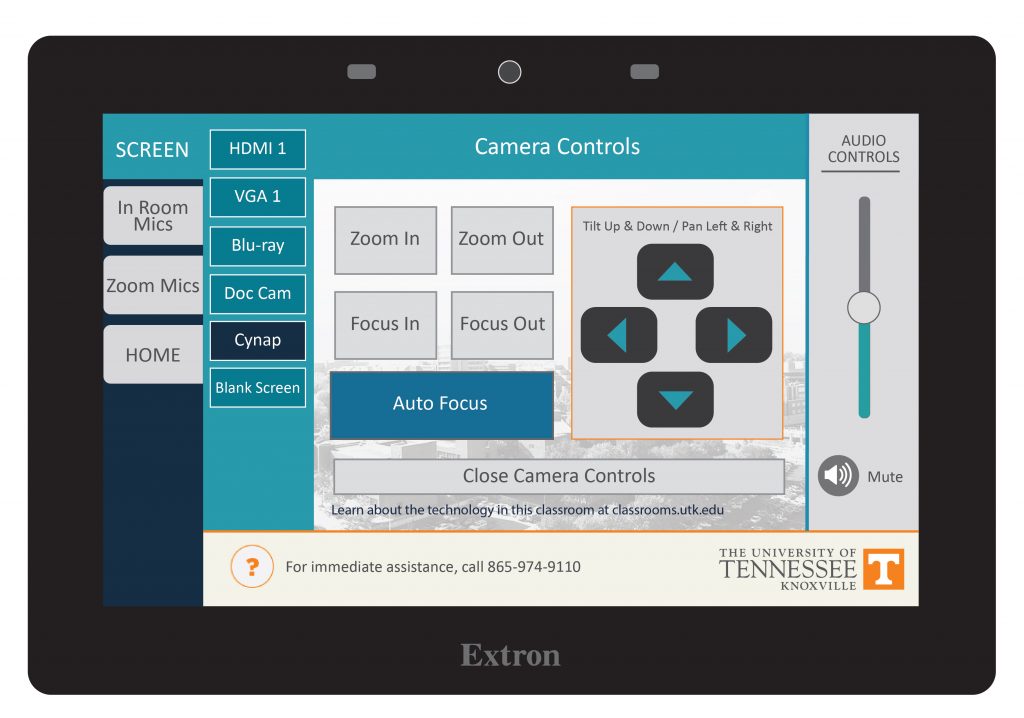

These conference-style systems are in classrooms to enable discussions during Zoom meetings or to allow audience comments to be recorded when using Panopto.
Tip: When muted, this microphone has a series of red lights around the top. Tap the mute/unmute button on the conference mic to unmute. When unmuted, it will have a green light on top.
These instructions will help you to hold a Teams meeting or record your lecture using Teams and Cynap in your classroom.
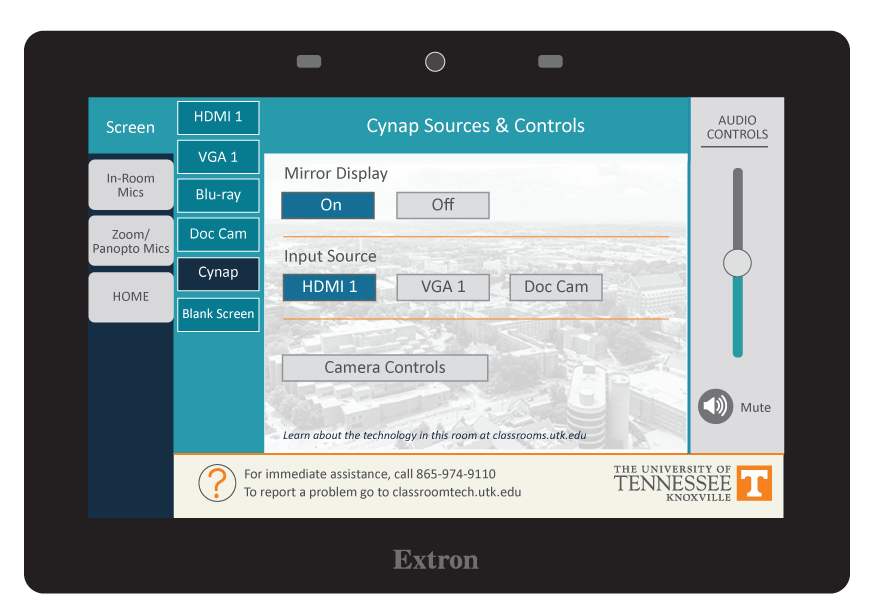
On the Control Panel, ensure your Mirror Display is set to ON.
On the Control Panel, under the Cynap Input menu, choose what you want to display (HDMI, doc cam, etc.).
Tap the Cynap screen and select [+] button
On the Cynap, tap Cynap Input (in some rooms this icon is labeled HDMI – even if you are plugged in with another device or using a different cable). This will bring up the device you previously selected on the Cynap Input menu from the control panel (laptop plugged in with HDMI, USB-C, doc cam, etc.).
On the Control Panel, ensure your Mirror Display is set to ON.
Follow these instructions to connect your device wirelessly.
Note: most MacBooks work best when connected wirelessly to Cynap. This will often prevent the green screen issue where the screen turns green when sharing.
(links open in a new tab)


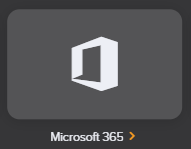
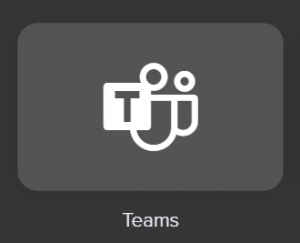
Note, you will need to authenticate using Two-Factor authentication.
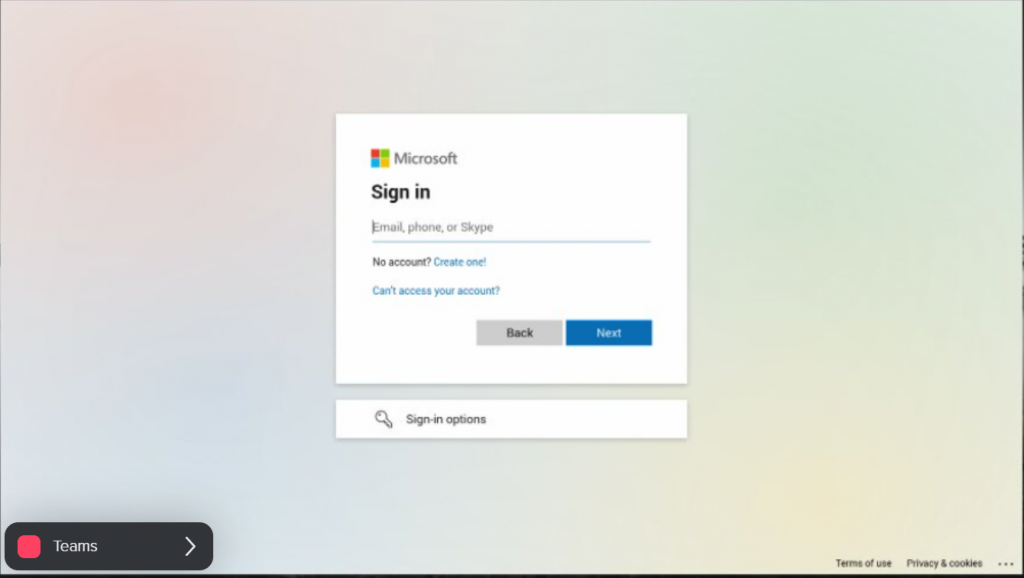
You can go to the Calendar tab and find a scheduled meeting, decide to start a meeting now and invite people to it, or start a call with individual people. Adjust your meeting settings.
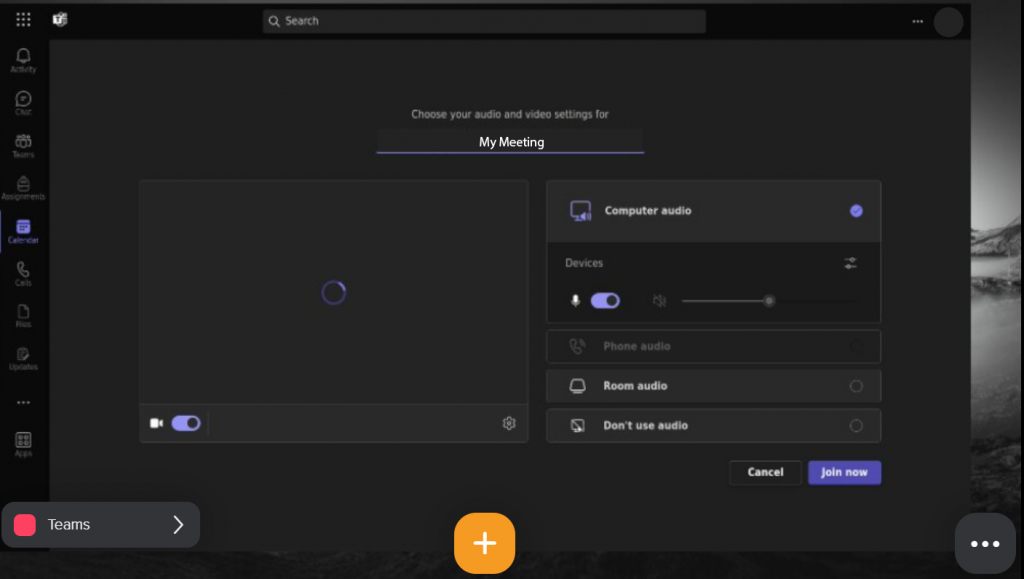
Remember to use the lapel mic in order to be heard on your recording or in your meeting.
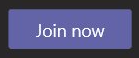
Note, this would be your laptop connected with HDMI or VGA or document camera chosen as Cynap Input or a wirelessly connected laptop, phone, or tablet.

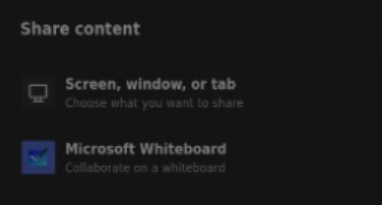
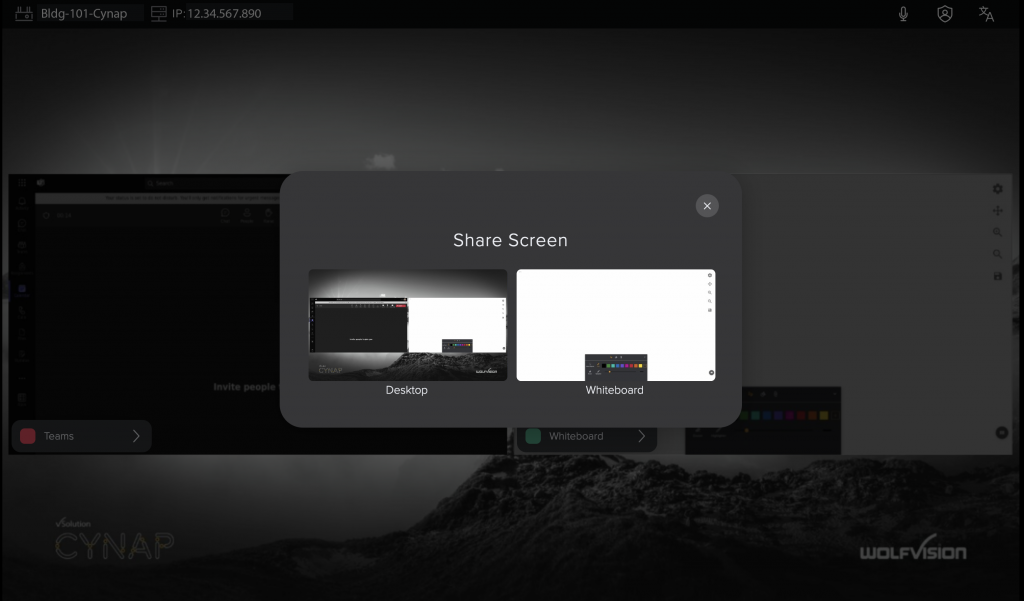
Tap Start Recording.
You can go back to the More menu to select Stop recording, but recording will also stop when you end the meeting.
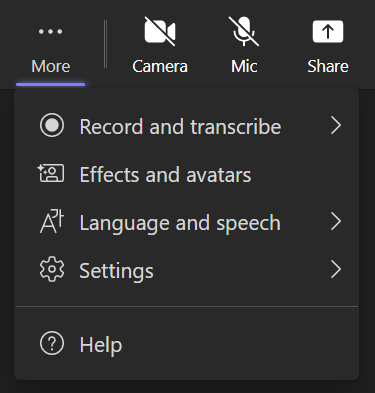
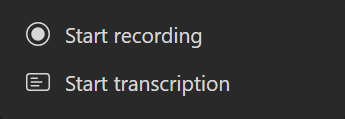
Make sure to save your meeting recording before it expires; you can save it to your OneDrive or change the expiration date to a later date or never.
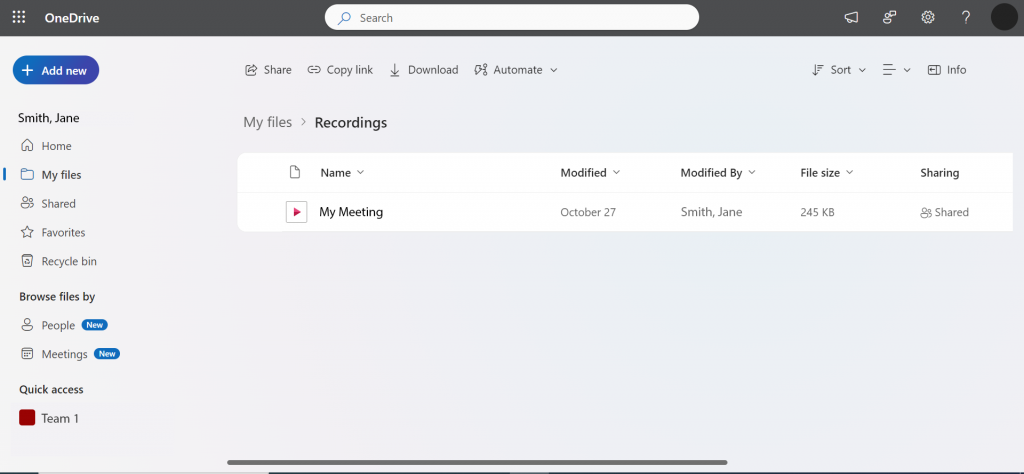
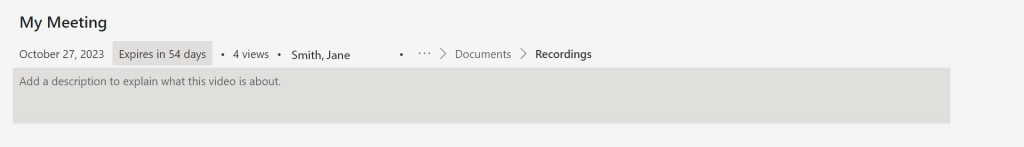
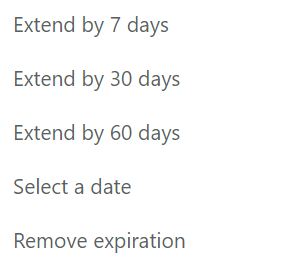
These instructions will help you to hold a Zoom meeting or record your lecture using Zoom and Cynap in your classroom.
A note about Cynap Pro: if you are on a Cynap Pro, you MAY need to maximize the windows that you are sharing via the recording in order to view that on the projector screen. Recently, Wolfvision made a change and you might be able to simply have your control panel set to have Mirror OFF and then it should automatically expand the window you are sharing so your students can see it on the projector screen.
Learn how to display Cynap on the projector. (This link will open in a new tab)
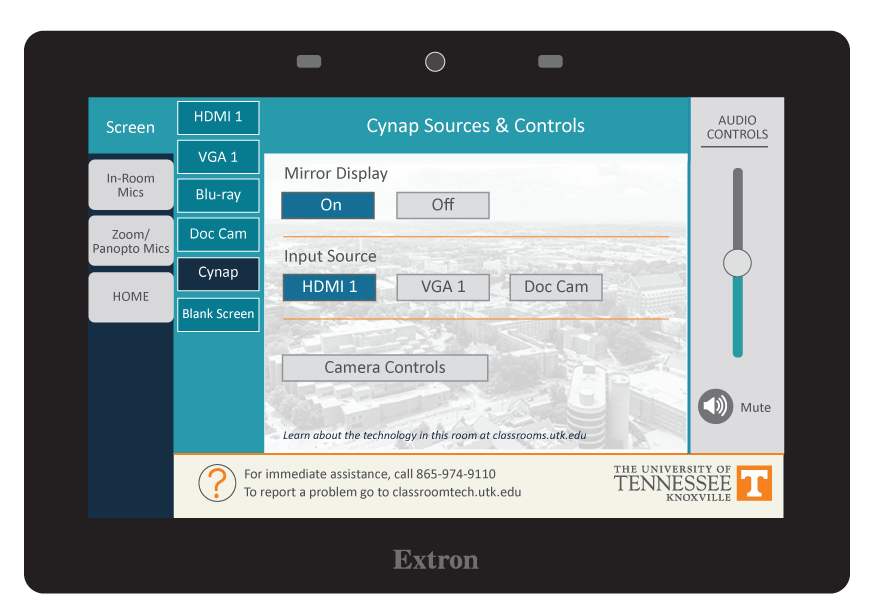
On the Control Panel, ensure your Mirror Display is set to ON.
On the Control Panel, under the Cynap Input menu, choose what you want to display (HDMI, doc cam, etc.).
Tap the Cynap screen and select [+] button
On the Cynap, tap Cynap Input (in some rooms this icon is labeled HDMI - even if you are plugged in with another device or using a different cable). This will bring up the device you previously selected on the Cynap Input menu from the control panel (laptop plugged in with HDMI, USB-C, doc cam, etc.).
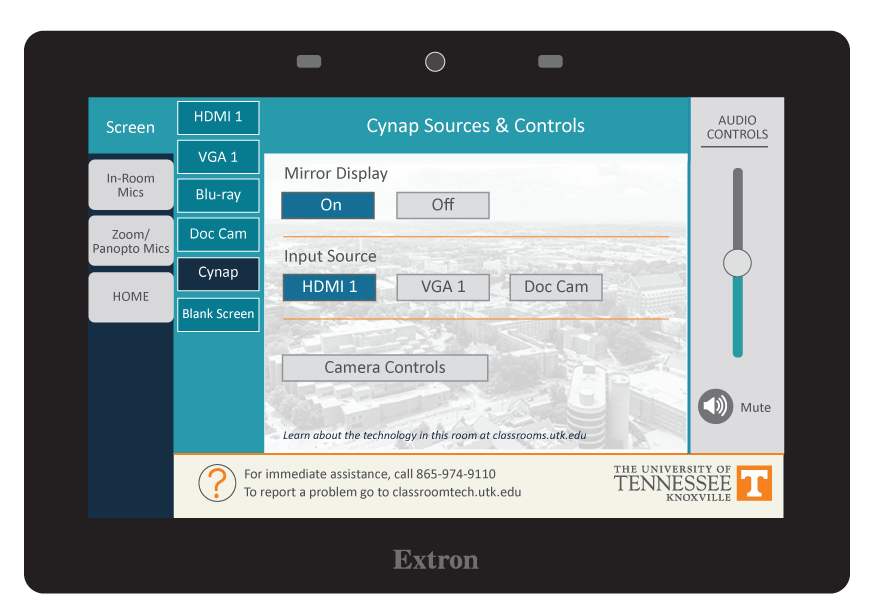


On the Control Panel, ensure your Mirror Display is set to ON.
Follow these instructions to connect your device wirelessly.
Note: most MacBooks work best when connected wirelessly to Cynap. This will often prevent the green screen issue where the screen turns green when sharing.
(links open in a new tab)
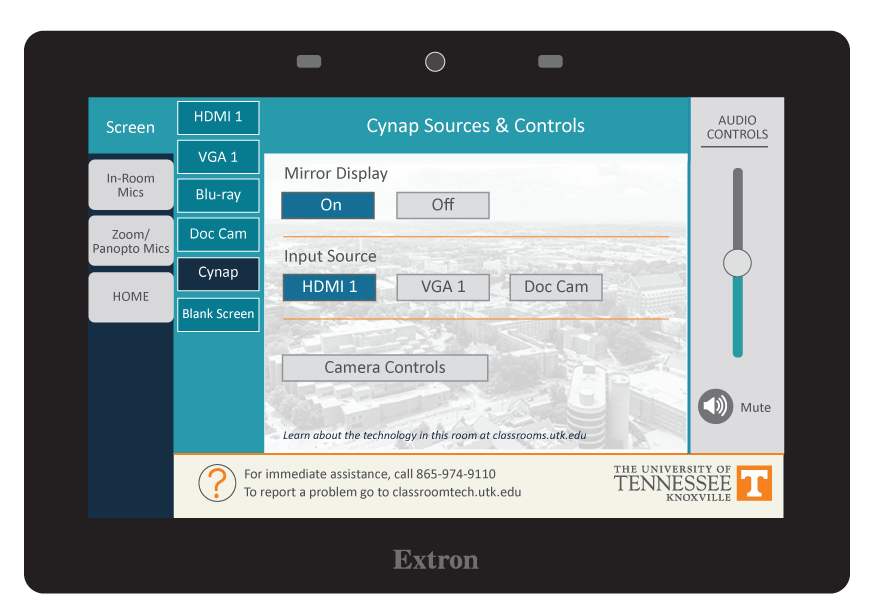

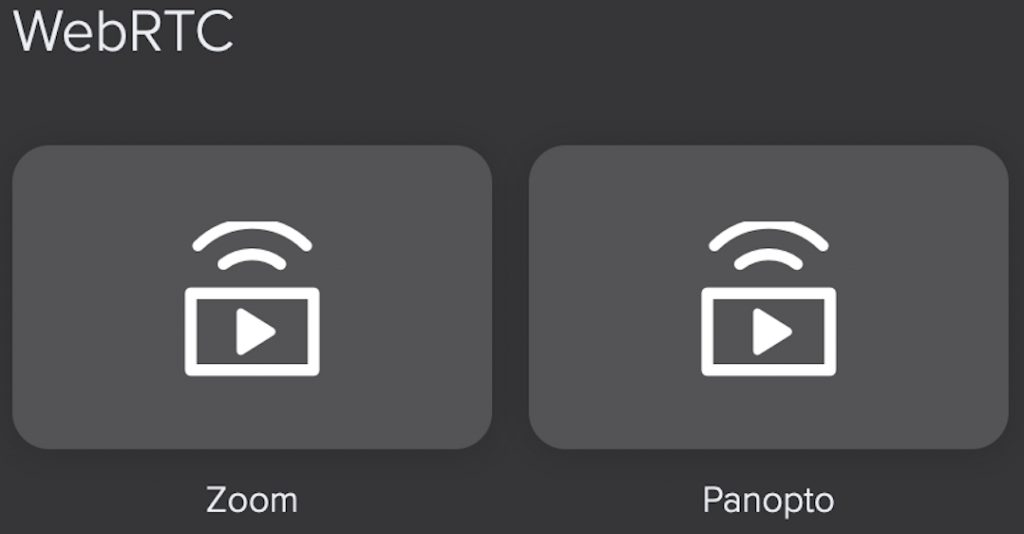
Note, you will need to authenticate using Two-Factor authentication.
Create or Edit Account allows you to start a recurring meeting.
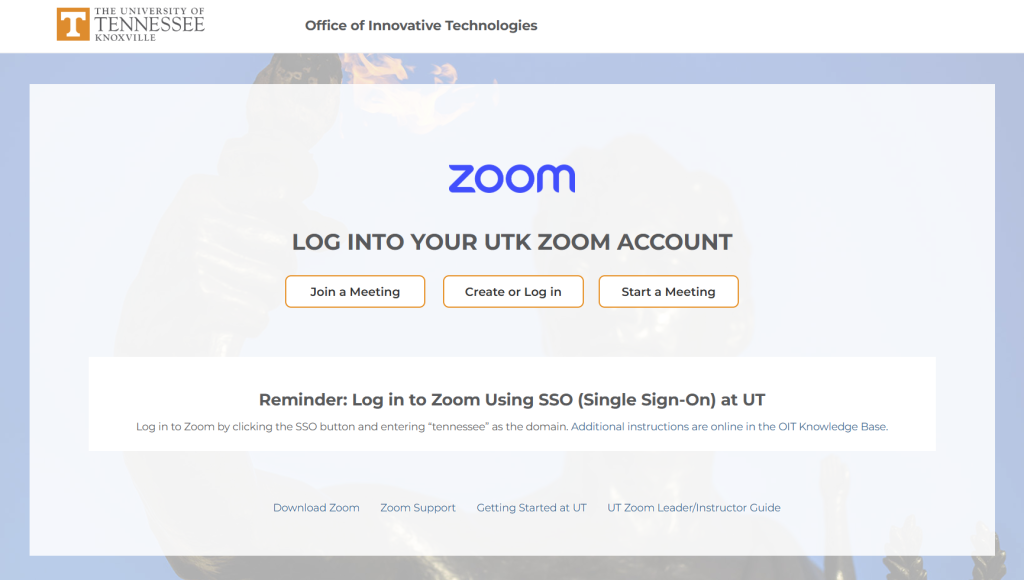
This may automatically join for you. However, if it does not, press the blue Join Audio by Computer button. Make sure you use the lapel mic. Make sure you unmute from the microphone icon on Zoom. Note you will not see the green indicator for sound until you have either started a recording or have someone in your meeting.
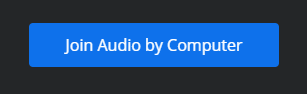
Remember to use the lapel mic in order to be heard on your recording or in your meeting.
On the WebRTC window, choose the Share Screen icon at the bottom of the Zoom window.

Note, this would be your laptop connected with HDMI or VGA or document camera chosen as Cynap Input or a wirelessly connected laptop, phone, or tablet.
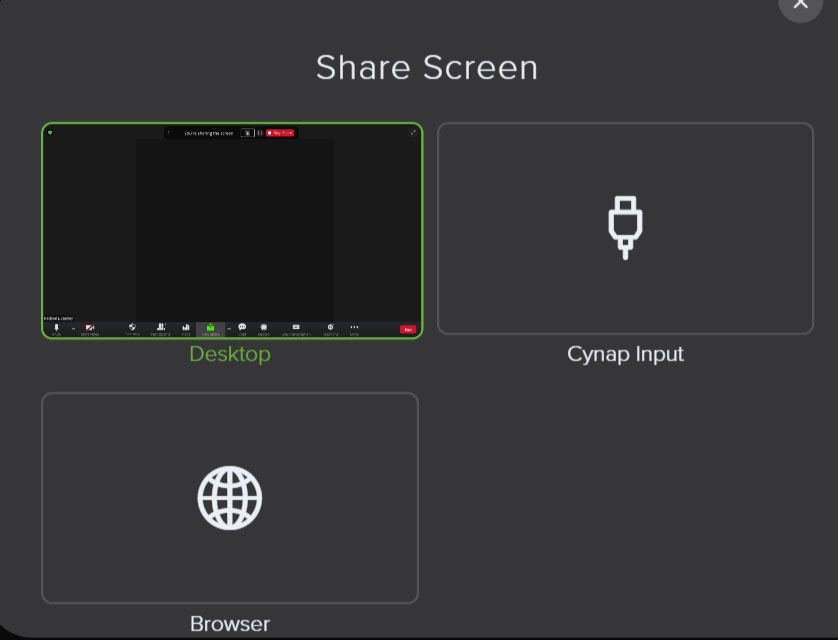
Select the record button on the WebRTC window to record your Zoom presentation. If given the choice, please choose "record to cloud." Recordings will be copied over to Panopto for you as long as you have made that connection through Panopto.
Note, in some rooms, the room camera turns off when sharing the screen. To turn the camera back on, select Start Video again.

These instructions will help you to record your lecture using Panopto and Cynap in your classroom.
Learn how to display Cynap on the projector. (This link will open in a new tab)
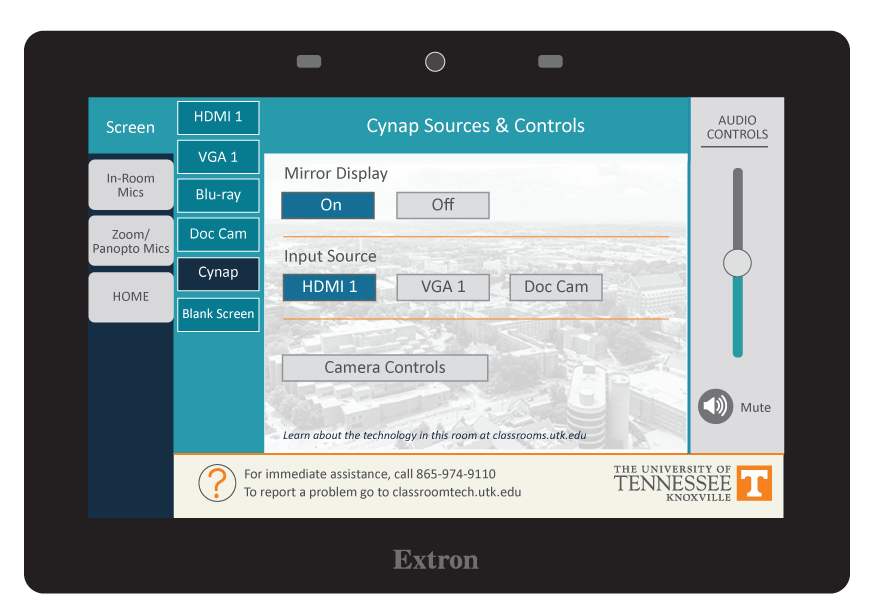
Ensure your Mirror Display is ON.
Under the Cynap Input menu, select what you want to display.
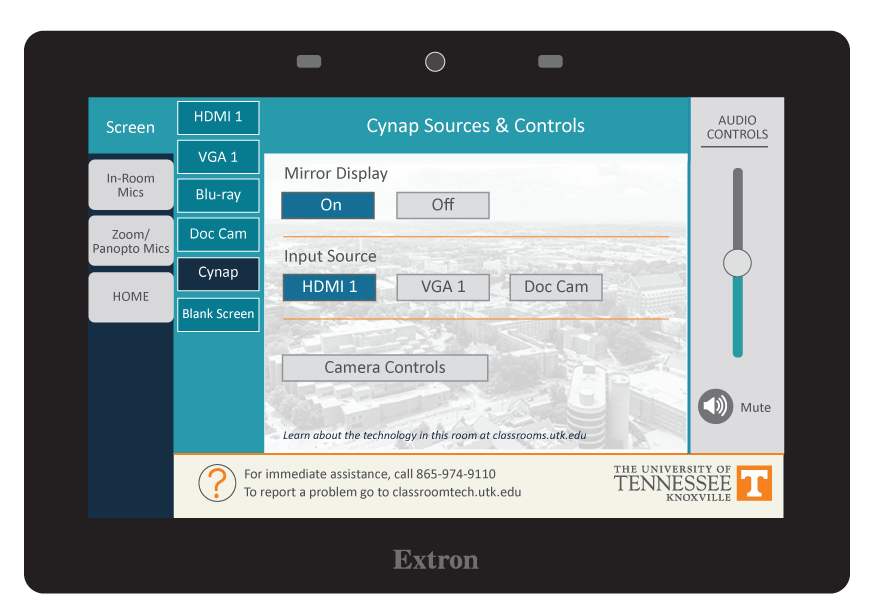
Tap the Cynap screen and select the [+] button.
Select the Cynap Input icon to bring up the device you previously selected on the Cynap Input menu



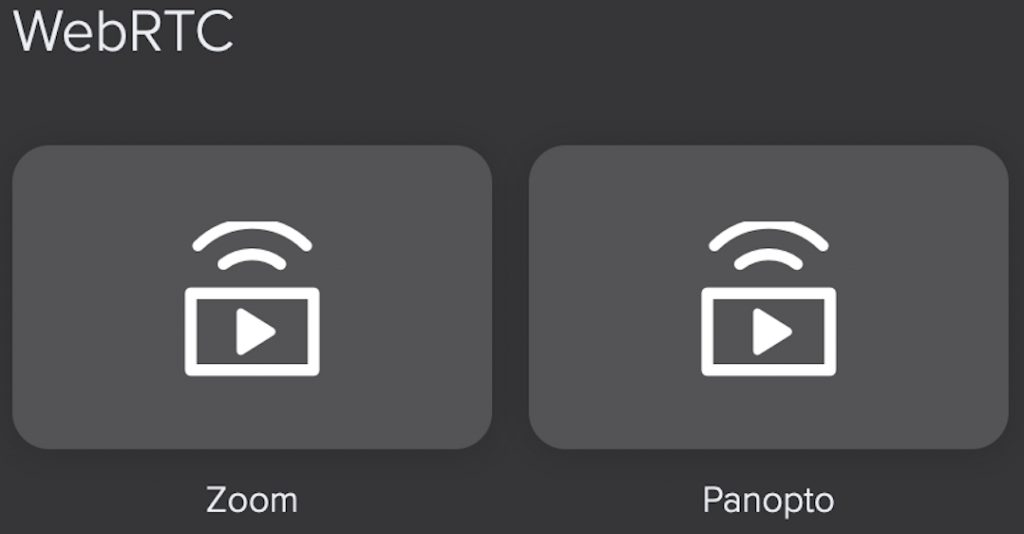
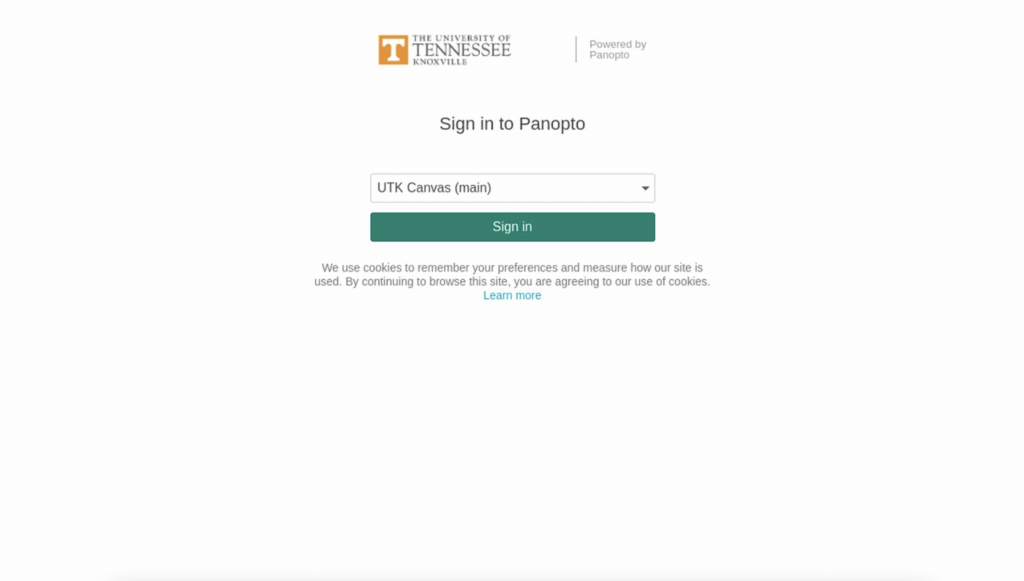

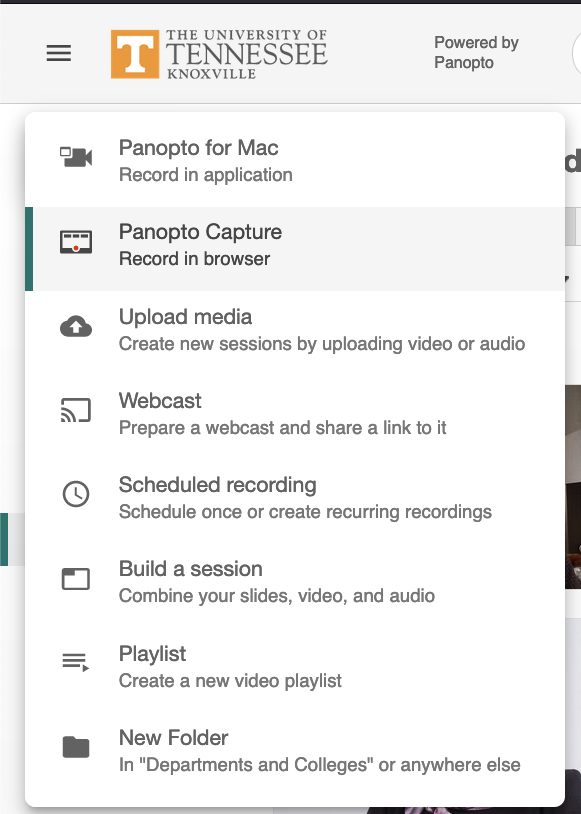
To change to a different source, select the Screens and Apps button again
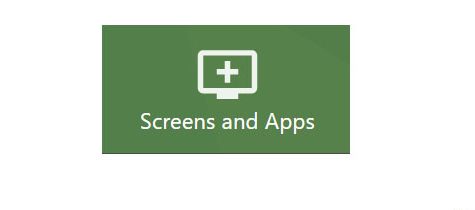


Recordings and Settings are automatically saved, however, you have the option to:
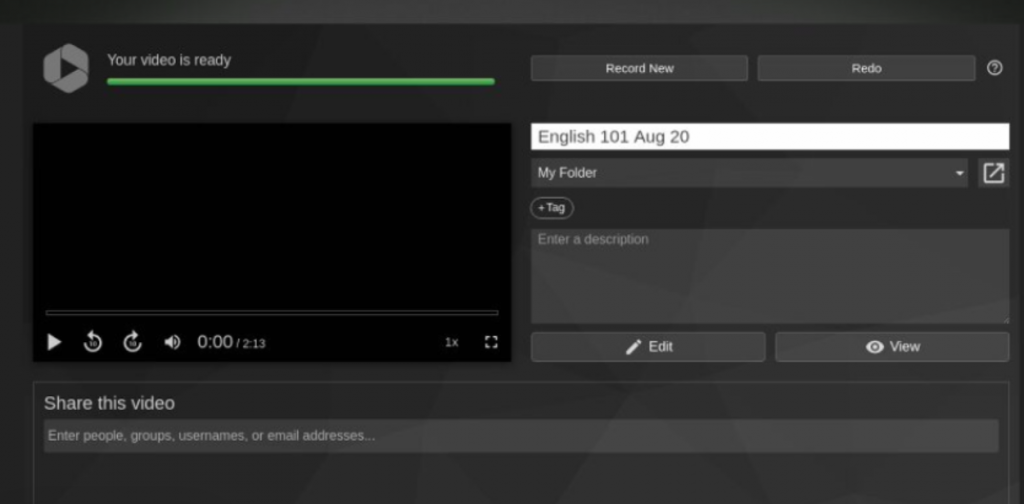
The flagship campus of the University of Tennessee System and partner in the Tennessee Transfer Pathway.