Room Technology Updated: Summer 2021
Max Capacity: 30

Room Technology Updated: Summer 2021
Max Capacity: 30

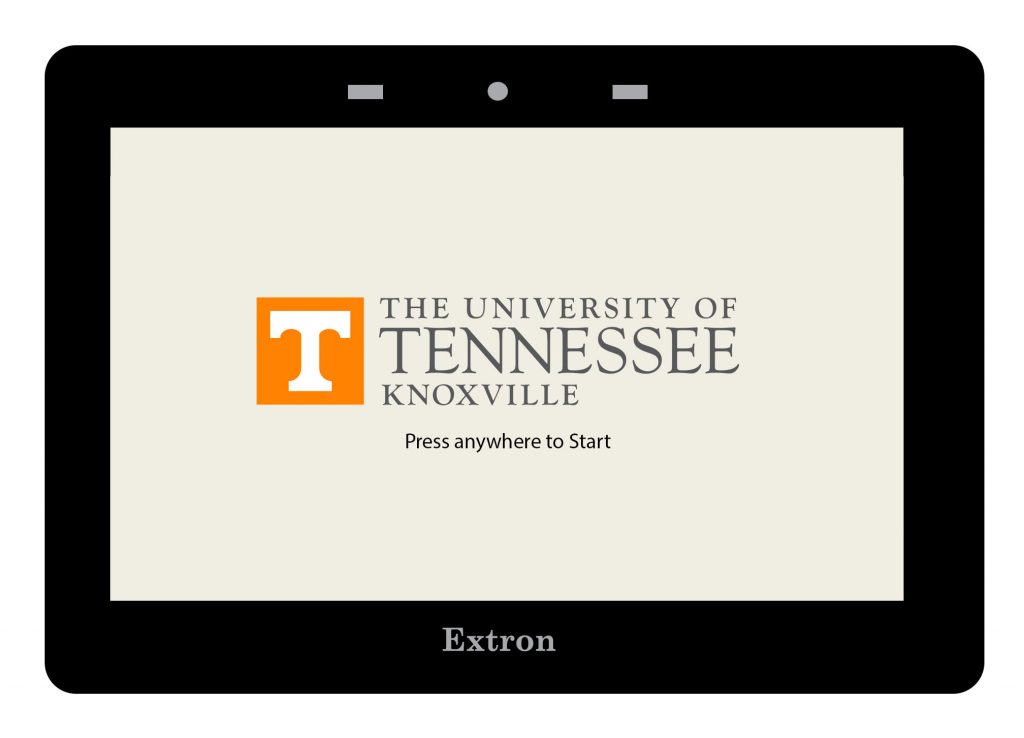
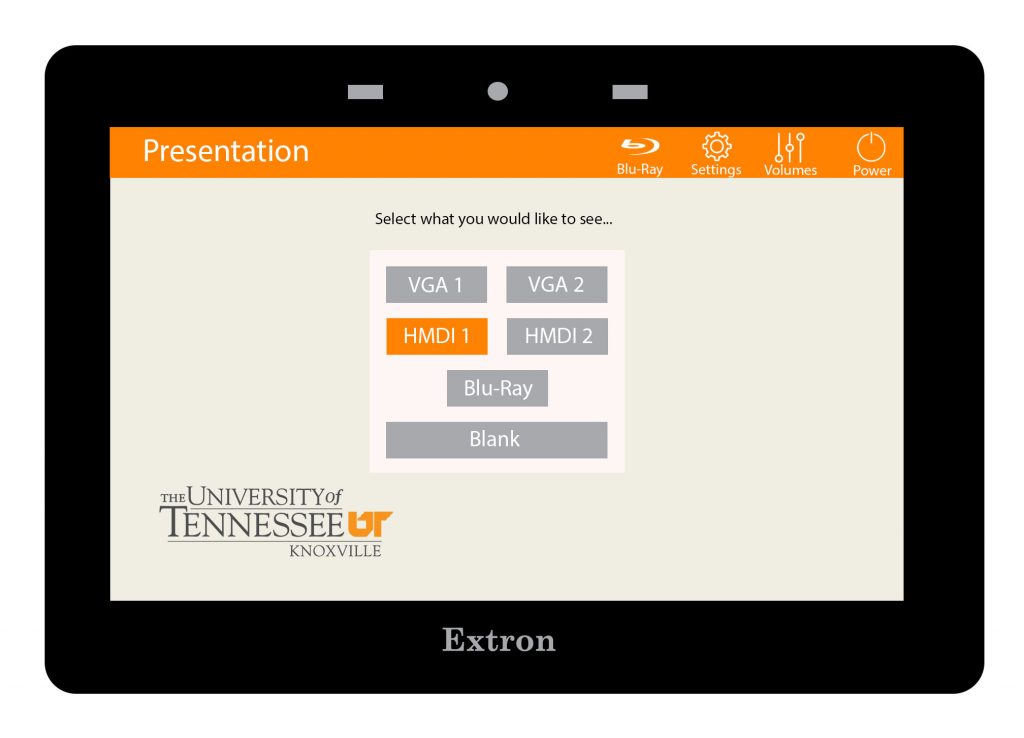
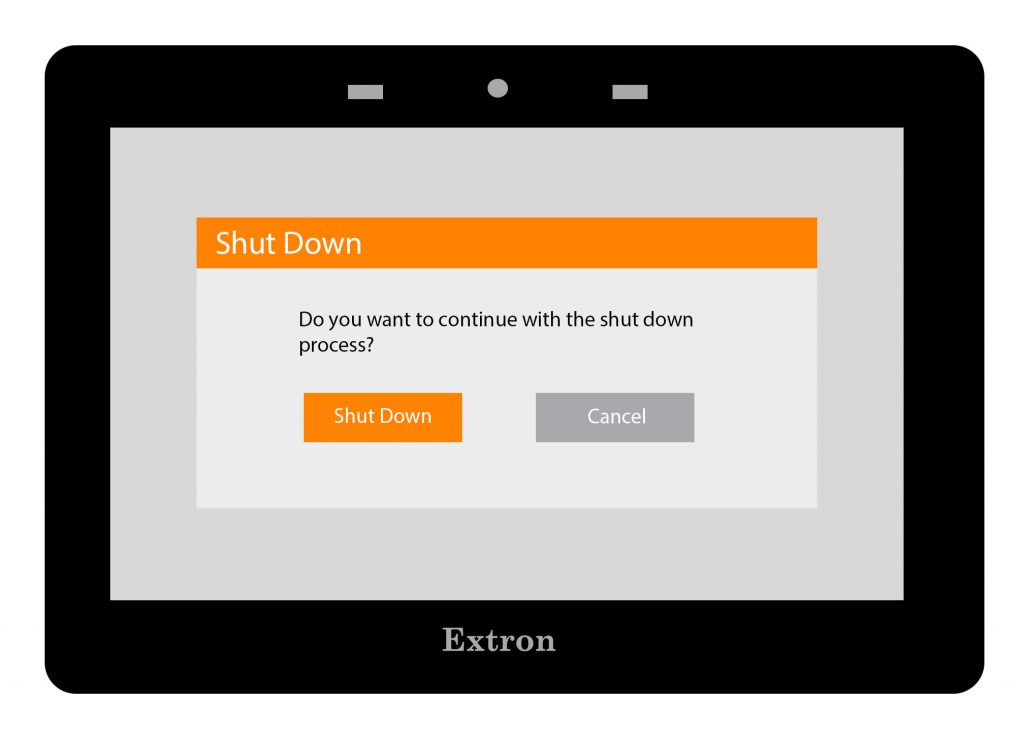
For more information and basic troubleshooting, go to the Technology Training area.
The flagship campus of the University of Tennessee System and partner in the Tennessee Transfer Pathway.